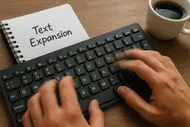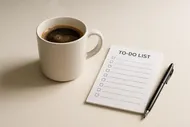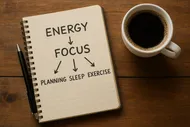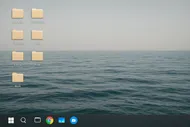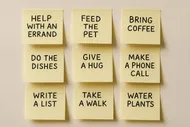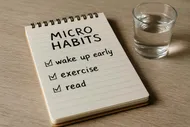You know that tangled knot behind your TV that looks like a techno-octopus? Yeah, it has to go. Today we’re turning your cord chaos into a sleek, smugly organized setup that doesn’t hiss when you vacuum near it. If cable management, cord organization, and a calm charging station sound like fantasy, stick with me. I used to keep every mystery micro-USB like it was a cursed relic. Now I label, loop, and love my cables. Let’s slay.

Safety first, chaos second
Unplug before you rearrange. Toss frayed or chewed cords (they’re fire hazards). Never daisy-chain power strips. Use a surge protector for expensive gear. If it looks sketchy, it is.
The 30-Minute Cable Triage (Yes, You Can Do This)
Set a timer for 30 minutes. Cue your power playlist. We’re going quick and ruthless.
- Dump and sort
- Gather every cord, charger, and adapter from drawers, bags, the junk bowl, and that place where you hide your shame: the catch-all basket.
- Sort into families: USB-C, Lightning, Micro-USB (the fossil), HDMI/Display, audio (AUX), power bricks, and computer-specific (MagSafe, etc.).
- Create a special pile labeled Mystery Snakes for the unidentifiable ones.
- Test and toss
- Plug in and test what you can. No juice? It’s gone. If the cable splits like a banana peel, gone.
- Power bricks with non-removable, peeling cables? Gone. Don’t romance danger.
- Match and bundle
- Pair cables with their device or device type. High-use items get priority.
- Coil neatly using a figure-eight wrap or small loops. Secure with Velcro ties so your bag doesn’t become spaghetti again.
- Label the survivors
- Label both ends of the cable. Yes, both. Future-you will thank you when crawling under the desk at 10 pm.
- Use a label maker or painter’s tape + Sharpie for a budget win.
- Stage the keepers
- Daily-use: accessible and visible.
- Weekly-use: in a nearby drawer or bin.
- Rarely used: in a labeled, clear container.
If you haven't used it since the last presidential election, it's not a cable—it's a souvenir.
Lydia's Law of Cable Decay

Build a Zero-Drama Charging Station
Stop charging your phone in five places like it’s on a tour. One hub. One rule: everything charges here. That’s cable management with boundaries.
Pick your spot:
- Nightstand: ideal for phones, watches, earbuds.
- Entry console: great for guests and family chaos containment.
- Kitchen counter: only if you can dedicate a corner and not invite clutter gremlins.
Your kit:
- A multi-port charger (USB-C + USB-A) so you don’t play adapter Tetris.
- Short cables (1–3 ft) for tidy loops; long cables are tripwires.
- A small tray for phones/earbuds.
- Adhesive cable clips to anchor cords so they stop leaping to the floor.
- Optional: a stand for phones/watches.
Setup in 5 minutes:
- Mount the multi-port charger near the back of the surface.
- Run cables through adhesive clips.
- Coil any extra length with Velcro ties so nothing dangles like a vine in a jungle exhibit.
- Label each cable end: “Phone”, “Watch”, “Kid Tablet”, “Guest”.


Pro habits:
- 1-in/1-out: Each new device gets one cable that lives here. No orphans.
- Family rule: return borrowed cables to the hub or you’re on cord probation.
- Weekly wipe: microfiber cloth, quick dust, five seconds of smug satisfaction.
If you want the bigger productivity win that pairs beautifully with a clean charging zone, try The Shutdown Routine: How 10 Minutes at 5 PM Saves My 9 AM Tomorrow. Reset tech, reset brain.
Hide the Hydra: Desk and TV Cord Organization
Your living room shouldn’t look like a server rack cosplay. Let’s hide the mess.
For desks:
- Under-desk tray: Catch cables and power strips so nothing drapes to the floor.
- Cable sleeves: Bundle monitor, keyboard, and dock cables into one clean line.
- Cable box: Hide the power strip and wound-up excess length.
Steps:
- Mount the under-desk tray with screws or adhesive (for renters, use heavy-duty adhesive strips).
- Place power strip inside a cable box on or under the tray.
- Route device cords into sleeves; leave just enough slack to move your keyboard without yanking anything.
- Label ends at the device side and at the power box side. Yes, both sides. You’re not crawling twice.
For TV setups:
- Use cord covers that paint to match your wall if your TV is mounted.
- Run HDMI and speaker wires through a sleeve for a single thick line, not 12 wiry noodles.
- Label inputs at the back of the TV and on the cable end: “Apple TV”, “Switch”, “Soundbar”. No more input roulette.

If you’re tackling your desk at the same time, pair this with Desk Detox: A Quick and Easy Guide to Organize Your Workspace for maximum wow.
Label Like You Mean It
No more guessing games. A label maker is your bestie; painter’s tape is your thrifty cousin.
What to label:
- Cables: both ends with device name.
- Power bricks: device + voltage if it’s special.
- Multi-port charger ports: “Phone”, “Watch”, “Guest”, etc.
- Storage bins: category + quantity (e.g., “USB-C (5)”).
Name like a pro:
- Use short names you understand: “Work Laptop”, “Kid Switch”, “Living Rm TV”.
- Color code if you’re extra: red = video, blue = audio, green = power.
No label maker? No problem.
Use 1-inch painter’s tape and a fine-point Sharpie. Wrap a tiny flag near the plug end and write on both sides. Cheap, fast, totally effective.

Create a Cord Library (So Backups Don’t Become Gremlins)
Backups are good. Backup clutter is not. Build a tiny cord library—simple, labeled, findable.
How to store:
- Clear zip pouches or small bins for each cable type.
- One larger shoebox-size bin for low-use items like extra HDMI, Ethernet, and rare adapters.
- An index card or simple note taped inside the lid with contents. Update as you add/remove.
- Keep the library where it’s used: office shelf, media cabinet, or hall closet near the router.
Categories I love:
- USB-C (data + charging)
- Lightning
- Micro-USB (for your ancient e-reader and that one flashlight)
- HDMI
- AUX/Audio
- Ethernet (for the day your Wi-Fi throws a tantrum)
- Power bricks (labeled by device)
For an “oops I have 50 of these” moment, try a quick donation or responsible e-waste drop-off. Many electronics stores take cables. Check your local options:

And if paper clutter is eating your cords’ neighbor drawer alive, fix that flow with Inbox Triage: The Two-Minute Rule to Email Sanity and The Post-It Avalanche: How to Actually Use Sticky Notes for Good (Not Chaos).
The 10-Minute TV and Console Refresh
Console/TV zones love to relapse. Here’s a monthly mini-reset:
- Power pause: Unplug the power strip, wipe dust.
- Cable check: Tighten HDMI and speaker connections.
- Vacuum pass: Gently along baseboards and behind the unit.
- Label audit: Replace any labels that fell off or smudged.
- Culling ritual: Any unused gear? Move to the cord library or donate.

Build a Travel Tech Kit (No More Airport Panic)
A small pouch that always lives in your bag saves your sanity and your battery.
Essentials:
- 1 short USB-C cable + 1 Lightning (or your device equivalent)
- 1 compact wall charger with two ports
- Earbuds or a tiny Bluetooth adapter
- A cable tie or two
- A slim power bank (optional but glorious)
Rules:
- Stock it. Zip it. Never raid it. If you borrow, replace the same day.
- Add your name on a label inside. You will leave it in a meeting at least once.
If you’re dialing in your whole digital life while you’re at it, take a lap through The Ultimate Guide to Digital Decluttering: Clear Your Digital Space and Mind and our browser spring clean, The One-Tab Challenge: Tame Your Browser Zoo in 7 Days. Physical cords + digital clutter both handled? Chef’s kiss.
Maintenance: Keep Medusa Asleep
Minimal upkeep = maximum peace.
- The Sunday Sweep: 3 minutes to re-coil, re-clip, and return wanderers to the charging station.
- Buy once, buy right: Get braided cables in the correct length so you’re not hiding four feet under your couch.
- One-in/one-out: A new cable arrives? An old one leaves.
- Quarterly test: Especially for less-used HDMI and specialty adapters.
- Pet-proofing: Use cord sleeves or covers if your cat thinks cables are linguine.
If your entryway is where gear chaos starts, try Entryway Drop Zone Makeover: Stop Tripping Over Your Own Life to stop mess at the door. Bonus: keys and chargers finally in one place.

FAQ I Get Every Time (Yes, Including Your Mystery Cable)
-
What do I do with the cable I can’t identify?
Zip it into a Mystery Snakes pouch. If you don’t miss it in 90 days, recycle it. No, you won’t suddenly need the charger for your 2009 camera. -
My family steals cables from the charging station. Help.
Label each cable and add a “Guest” cable that’s fair game. Everyone else needs to borrow with a return rule. Cord probation is real. -
I rent. I can’t drill.
Use adhesive trays, cable clips, and cord covers with removable strips. Invisible magic, renter-friendly. -
My cables are always too long.
Buy the right length (1–3 ft for charging stations, 4–6 ft for desks) and keep a few 10-footers in your cord library for weird outlets. -
Pets + cords = chaos.
Cord sleeves, cable boxes, and bitter deterrent sprays. And keep dangling cables off the floor—clip them up. -
How do I stop constantly buying new cords?
Standardize: same charging type for the whole house where possible, consistent brand for reliability, and a simple inventory list in your cord library.
Quick Win Challenge
Set a 15-minute timer today. Label 5 cables, create 1 charging station, and bundle 3 cords with Velcro ties. Post your before/after and tag us on Instagram so we can cheer you on:
MySimple.life on Instagram
Optional Shopping List (Minimalist, Not Maximalist)
- Velcro cable ties (buy once, use forever)
- Adhesive cable clips
- Under-desk cable tray
- Cable management box (for power strips)
- Cable sleeves (hide bundles)
- Multi-port charger (USB-C + USB-A)
- Label maker (or painter’s tape + Sharpie)

When You’re Done, Your Space Should Feel…
- Calm, not cryptic. You can find the right cord without summoning the tech gods.
- Safer. No frayed nightmares or tripping hazards.
- Faster. Plug-and-go instead of crawl-and-cry.
- Prettier. Minimalist lines, hidden cables, quiet surfaces. Your eyes will thank you.
If you’re riding this momentum like a hero, you’ll love keeping that energy with The 5-Minute Forecast: A Quick Morning Planning Ritual and making your phone work for you, not against you: Turn Your Smartphone into a Minimalist Productivity Tool.
One last nudge from your Chaos Slayer: cords multiply when you ignore them. Give them a home, a label, and a little love. Then go live your life—preferably not on your hands and knees behind the couch.