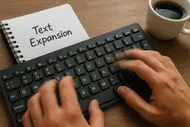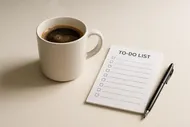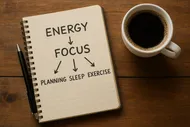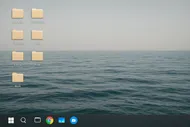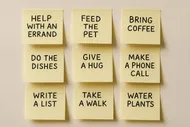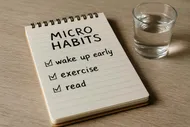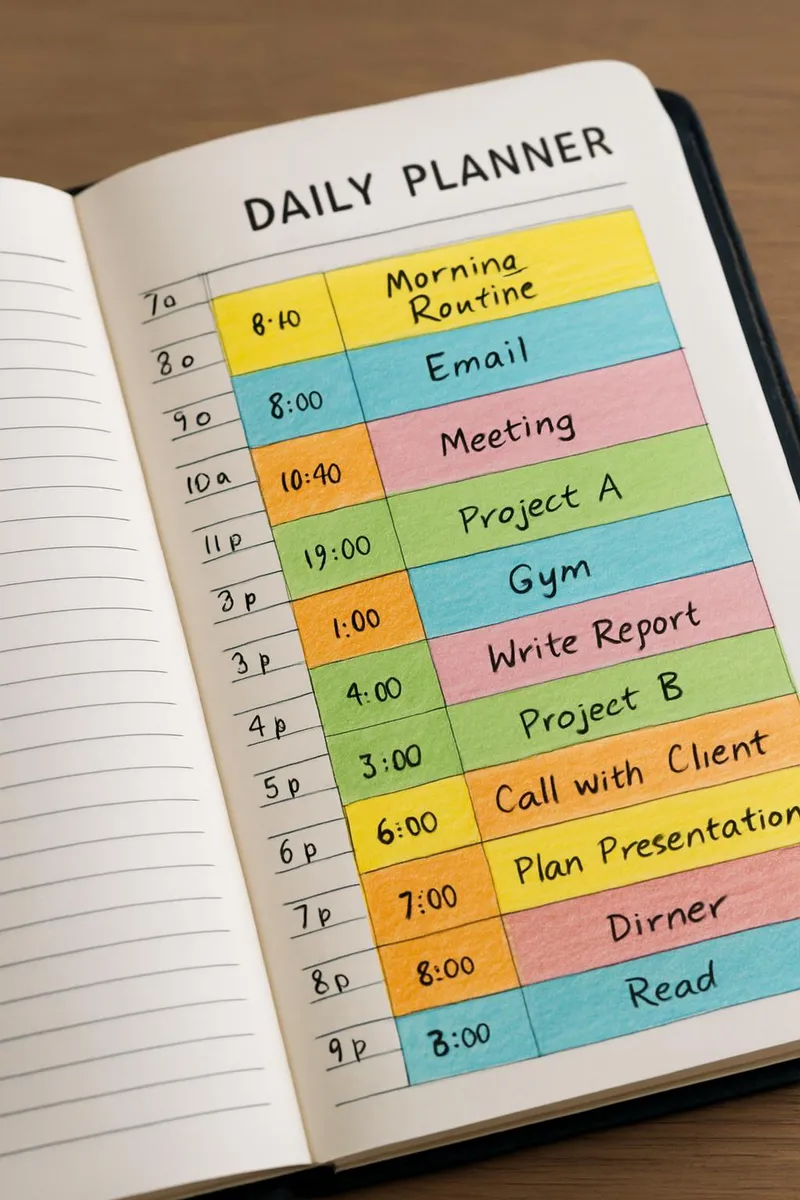Let’s be honest. Time-blocking sounds like the ultimate productivity flex. You carefully carve out your day in neat little chunks—like you’re the Gordon Ramsay of Google Calendar. “Emails: 9:00–9:30. Deep Work: 9:30–11:00. Lunch: 12:00–12:20 (so efficient!).” But then the day happens. Meetings appear like mushrooms after rain, your quick lunch detours into a rabbit hole of snack decisions, and by 2 p.m., your color-coded schedule is toast.
If your carefully planned day consistently turns into a beautiful dream crushed by reality, welcome to the club. Grab a seat. We’ve got productivity regrets and cold coffee.
Let’s break down why this happens—and how to fix it (without giving up or becoming a robot in khakis).
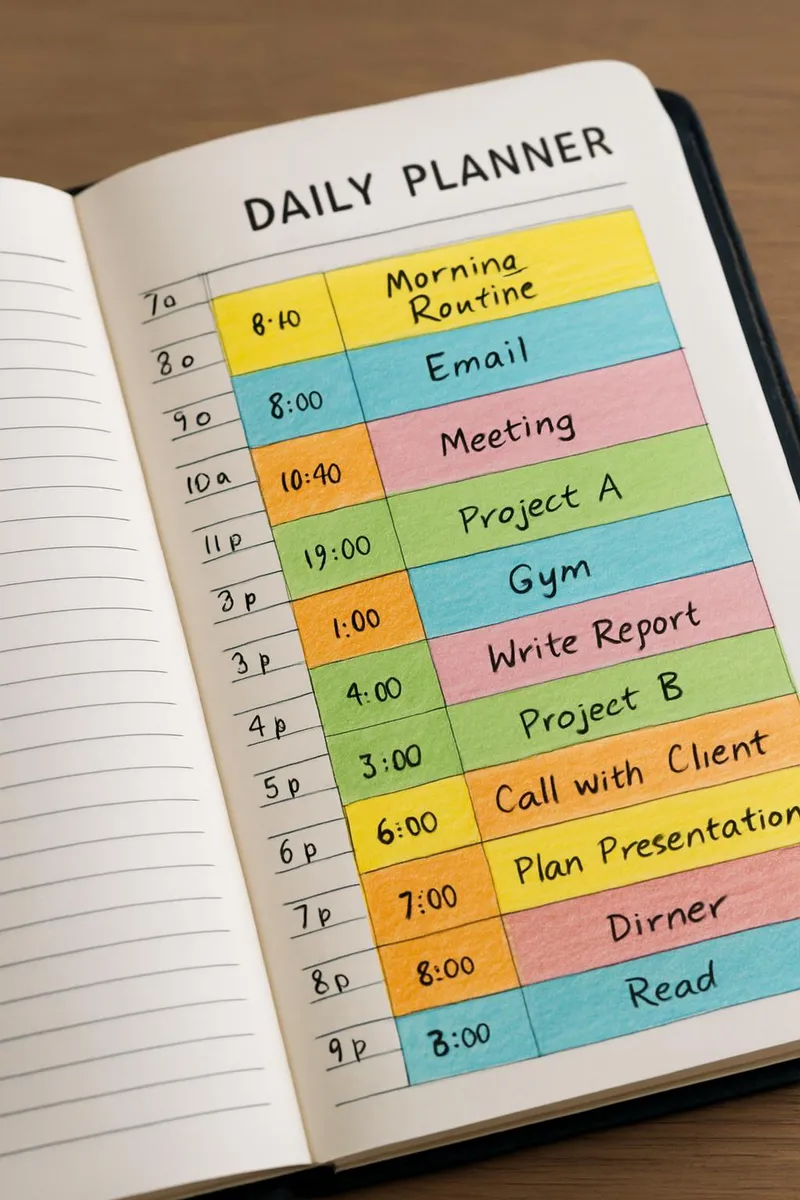
Why Time-Blocking Sounds Like a Miracle
Time-blocking, at its core, is assigning your to-do list onto your calendar. You don’t just say “I’ll write the report”—you say, “I’ll write the report on Tuesday from 10:00 to 11:00.” Easy, right?
The benefits are real:
- Forces prioritization
- Prevents distractions (theoretically)
- Reduces decision-fatigue (“What should I do next?”)
Except… that all falls apart faster than your resolve during a donut break when real life crashes the party.
Where the Blocks Fall Apart (a.k.a. The Saboteurs)
1. You’re Not a Psychic
Let me deliver the bad news gently: you’re terrible at estimating time. (Me too, it’s okay. I once set aside 15 minutes to “quickly update my website”—why was I still elbow-deep in CSS three hours later?)
Most people underestimate how long tasks take. It’s called the planning fallacy. You think the presentation will take 45 minutes. Reality says: Try two hours and a mild existential crisis.
⏱️Max's Time Rule
If something feels like a 30-minute task, block 60. If it feels like a 60-minute task, block 90. Give yourself buffer room like you’re boarding a chaotic flight.
2. The Surprise Attack of… Everything
Your boss adds a last-minute meeting. Your kid needs help with homework. The dog throws up on the rug. Stuff happens. And unless your time blocks are lined with bubble wrap and a moat, they won’t protect you.
That’s why your calendar needs breathing room. Or, as I like to call them, “Oh Crap Gaps.” These are 15–30 minute buffers between major blocks to absorb chaos without everything leaking into your next plan.
3. You Time-Block Like an Optimist, Not a Human
Listen, it’s noble to strive for a perfect day. But if your calendar looks like a performance review for a robot—task after task, back to back with no food, bio break, or brain rest—then it’s no wonder your schedule rebels.
You wouldn’t run a marathon without water stops. Your brain’s the same.
🚨Productivity ≠ Punishment
Time-blocking shouldn’t feel like a punishment. Build your blocks generously. Include meals, breaks, and yes, even snack contemplation time.
How to Build a Time-Blocking System You’ll Actually Stick To
Here’s the thing: when time-blocking works, it’s magic. But it takes a little strategy—and a little forgiveness.
Let’s build a better block.
Step 1: Designate “Themes” for Your Days
Instead of scheduling random tasks all over the place, try theming your days or parts of your day. Mornings for creative work. Afternoons for meetings. Fridays for admin. This lets your brain ease into one “gear” instead of whiplashing between writing, emailing, designing, laundering socks, and fixing the printer.
This trick pairs nicely with our post on The Ultimate Guide to Surviving and Thriving in Remote Work, especially if you’re working from home and every room is a different temptation.
Step 2: Add Buffer Zones (Please add buffer zones)
This cannot be overstated: add padding. Nothing ever starts exactly on time. And even if it does, your brain needs a moment to catch up.
Try the “3-block rhythm”: Focus (deep work) – Buffer – Shallow (emails/meetings). Rotate depending on your energy, and know your rhythm! Don’t force deep work at 4:00 p.m. if that’s your meltdown hour.
Step 3: Plan Weekly, Adjust Daily
Plot out your big rocks (time for major tasks) on Sunday or Monday. But don’t treat your plan like it’s tattooed on your forehead. Check back in each morning. Rearrange if needed. The goal is intentional flexibility, not calendar guilt.
Step 4: Block the Fun Too
Your calendar isn’t just for “important things.” It should reflect your priorities—including fun. Block off a walk. A coffee with a friend. Yes, even a “cat video snack break” (as you’ll recall from How I Accidentally Became Productive by Watching Cat Videos).
If you treat enjoyable things as optional, they’ll disappear. Then burnout comes along wearing sweatpants and delivers you a pizza topped with regret.

Real Talk: What My Time Blocks Used to Look Like (And What Changed)
I used to block every minute of every day—no slack, no peace, just “optimize!” It was like living in a calendar-shaped straitjacket. Sure, I felt productive for a few days. And then… I skipped one block. Which snowballed into ignoring two. And suddenly I was time-blocking nothing but regret naps.
Now? I still time-block. But I build in:
- Buffer zones before and after big tasks
- Breaks I actually name (“Stretch break,” not “waste time”)
- Color codes that include self-care, errands, and blank space
- A daily check-in to shift or toss blocks completely… guilt-free
Because life isn’t a spreadsheet.
Try This: The “Almost-Realistic Calendar” Challenge
This week, create a “soft” block schedule with these rules:
- Time estimates are 1.5x your gut estimate
- Every third block must be a non-work thing: walk, breath, water plant, pet dog
- Leave one full hour unblocked per day. Use it like a wild card.
Give it a go. See what sticks. See what breaks.
📆Let's Crowdsource This Thing
Tried this hack? Have a chaos-proof time-blocking tip of your own? Share your setup with us on Instagram.
I’ve experimented with a dozen tools to help make time-blocking easier. Some honorable mentions:
- Google Calendar: The OG, especially with color coding and calendar sharing
- Motion or Reclaim.ai: AI calendar assistants that reschedule stuff automatically
- Todoist + Calendar Integration: Great when you use lists to feed your blocks
- Analog planners: Sometimes, paper still rules
Don’t forget the basics. Your phone can be your best friend or worst enemy. To keep it on your side, check out Turn Your Smartphone into a Minimalist Productivity Tool.

Time-Blocking Won’t Save Your Life, But It Can Save Your Day
Time-blocking isn’t about becoming perfectly productive. It’s about giving your day structure with enough built-in kindness to adapt. So the next time your perfect plan goes kablooey, don’t scrap the system—just fix the leaks.
And maybe throw in a snack block. You deserve that, too.
🍕What’s your weirdest recurring calendar block? Mine says “Stare out window dramatically.” No regrets.