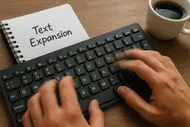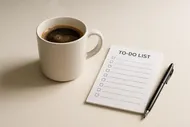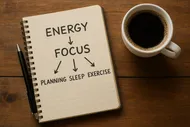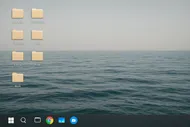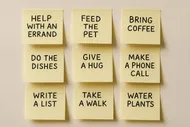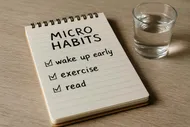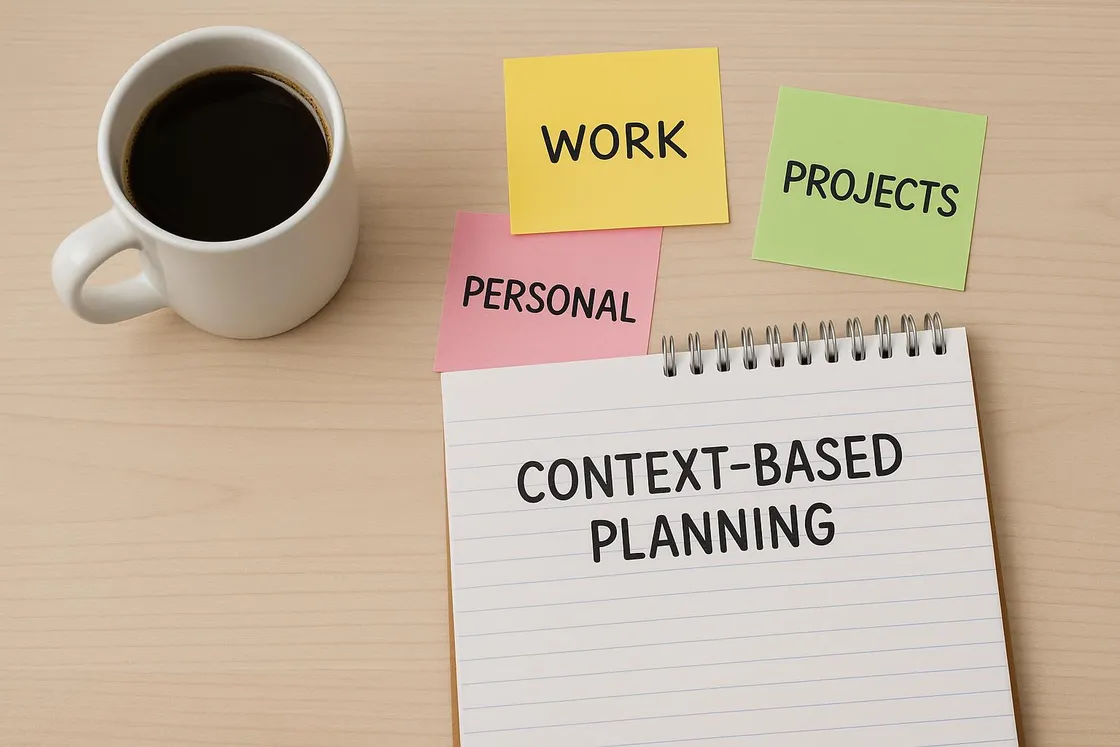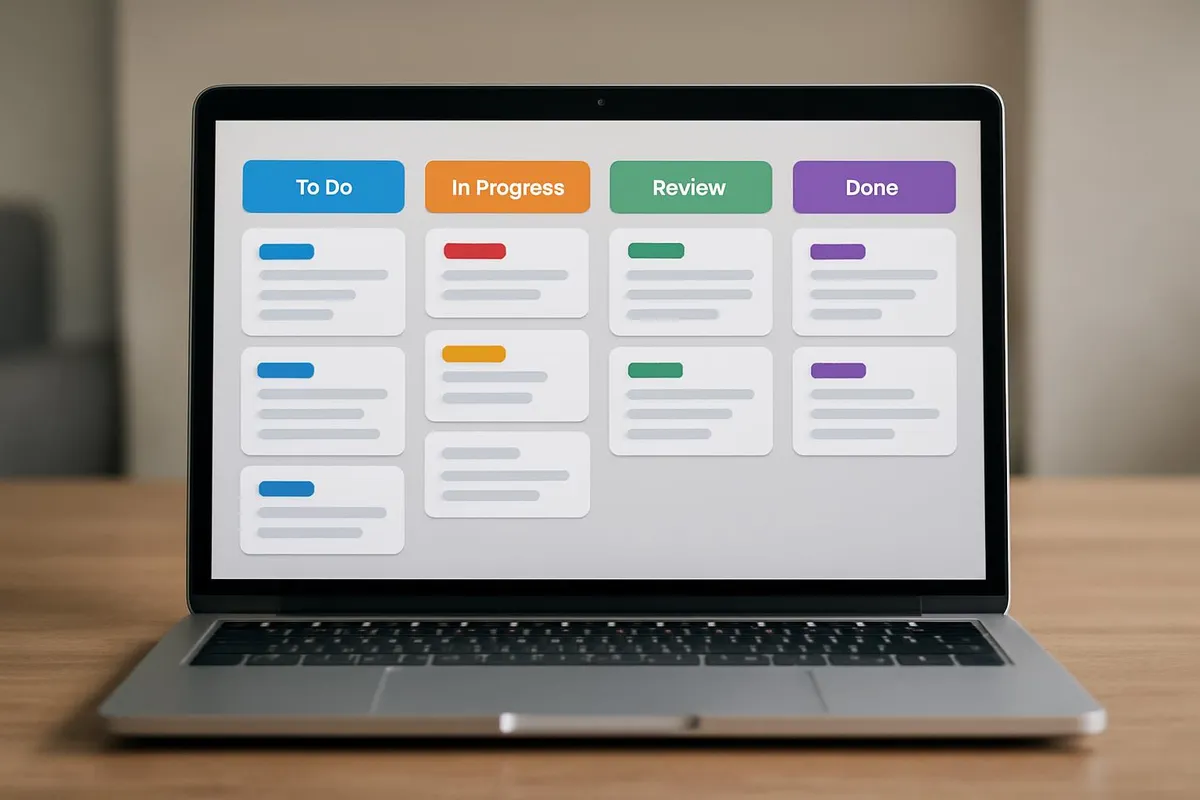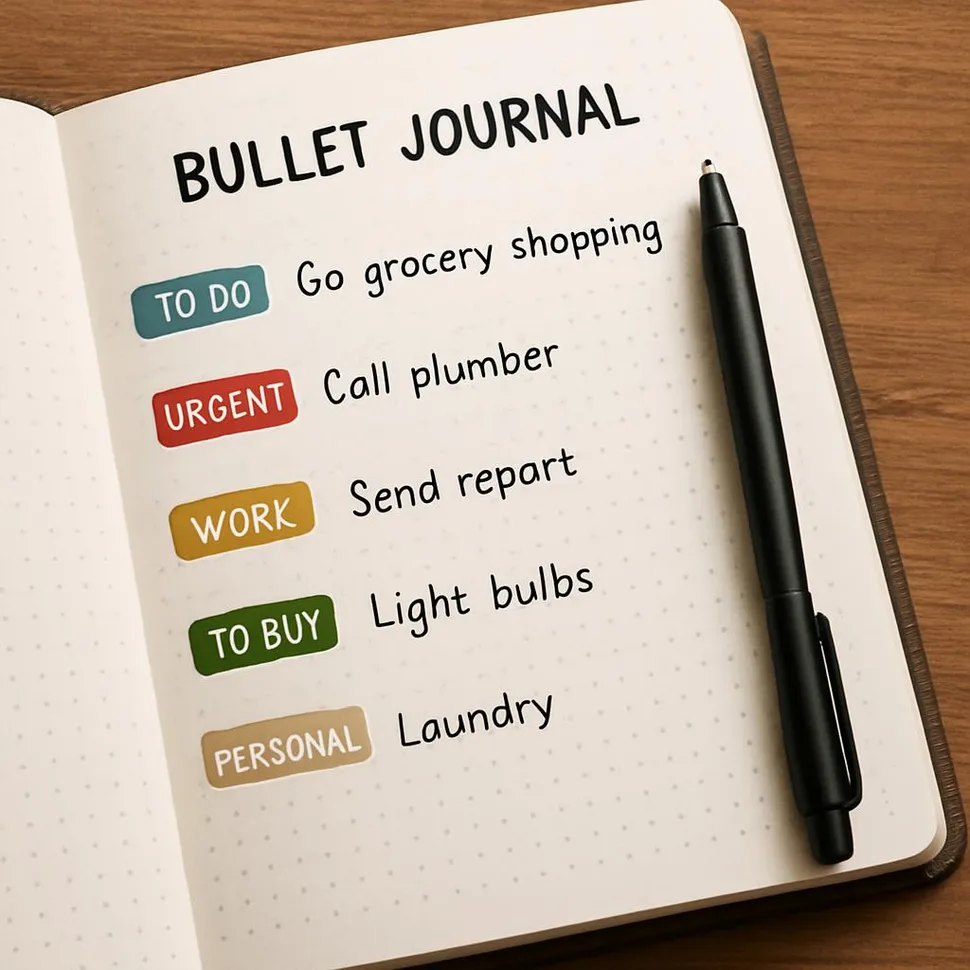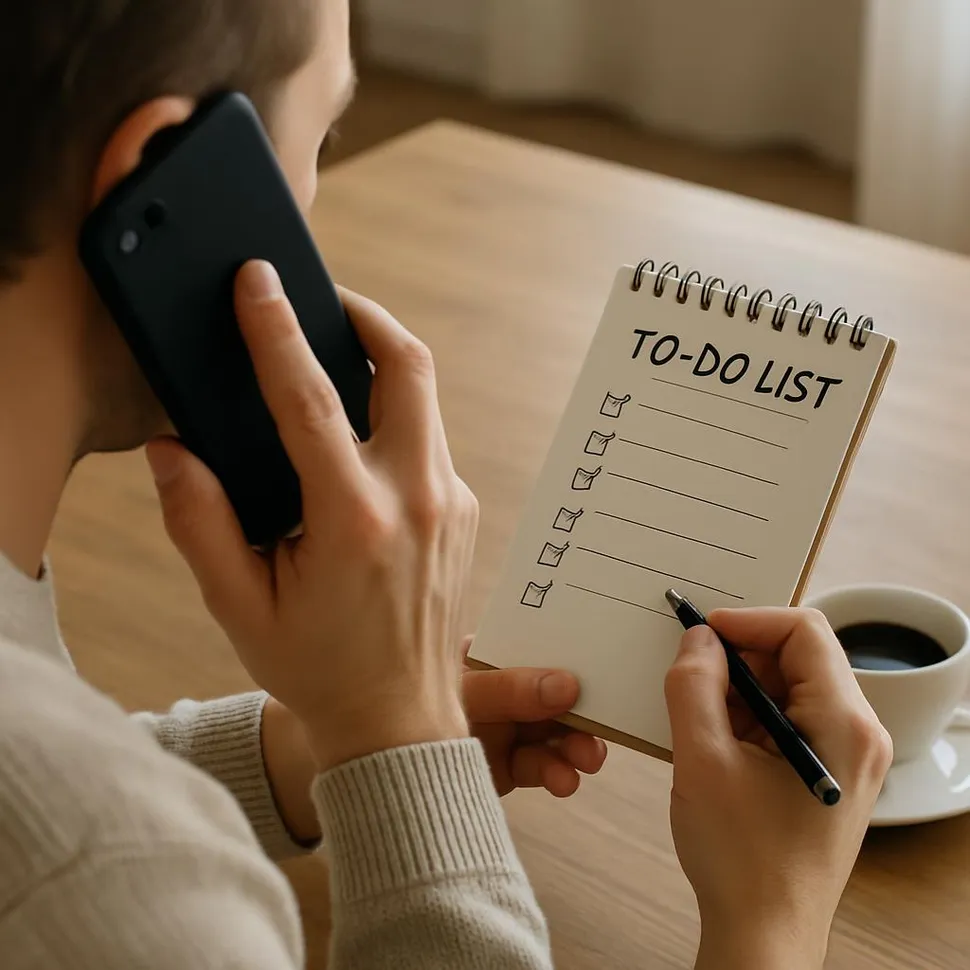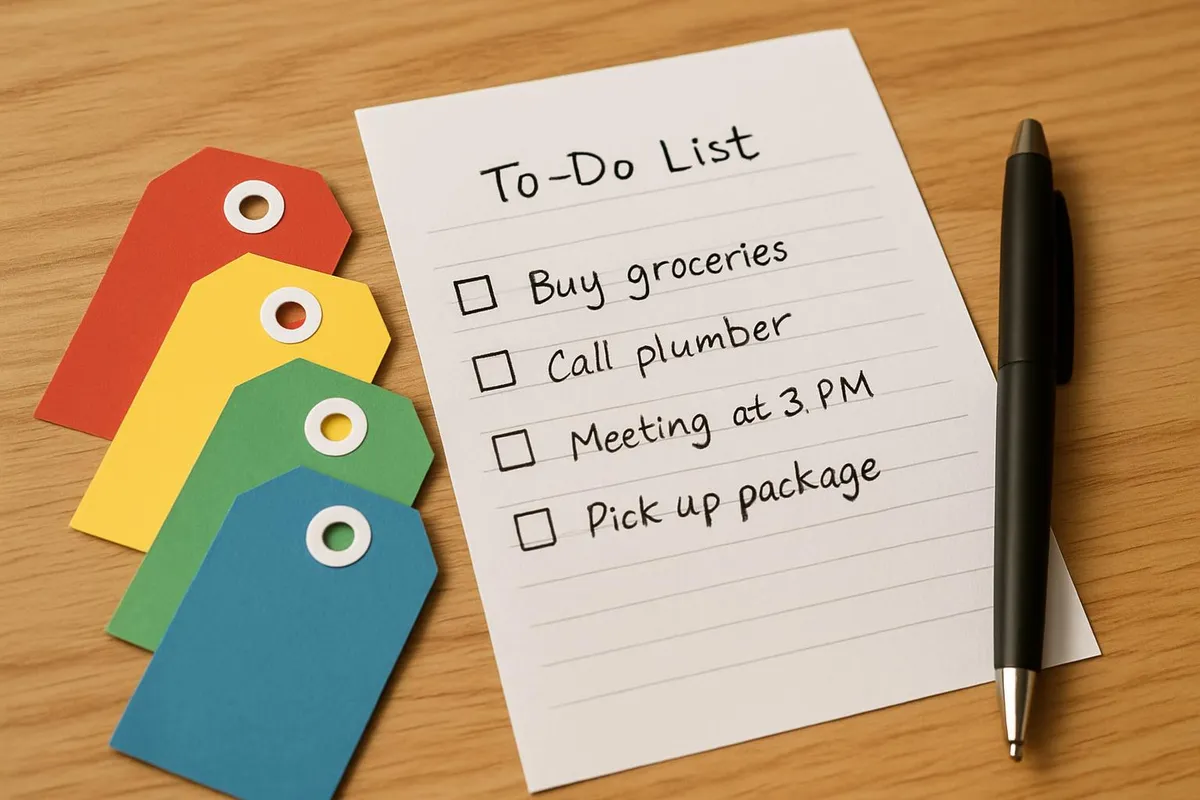You know those days when your brain feels like a group chat with 47 people all talking at once? Same. That’s why I stopped forcing tasks into a single linear list and started planning by context: energy, location, and people. Translation: do the right task in the right moment with the right brain battery. No more trying to write a report on 2% brain juice or scheduling calls when you’ve got the social energy of a potato.
This approach pairs beautifully with your natural rhythms, reduces decision fatigue, and weirdly makes “working on hard stuff” feel… less hard. It’s a little like sorting laundry: throw everything into the right basket first, then press start.

Contextual To-Do Lists: Plan by Energy, Location, and People
Think of contexts as filters you apply to your tasks. Instead of one mega-list, you create mini-lists based on:
- Energy: High-focus, Medium, Low
- Location/Tools: Home, Office, Out-and-about, Laptop-only, Phone-only
- People: With Alex, With Team, With Body Double, Calls
Then, when you hit a moment in your day, you don’t ask “What should I do?” You ask “What can I do with the energy, place, and people I have right now?” It’s the productivity equivalent of cooking with what’s already in your fridge.
🧭Context is the Constraint (in a good way)
By narrowing your options to what fits your current reality, you cut analysis paralysis. If you only have your phone and low energy, grab your “Phone + Low” list and win a tiny battle instead of doomscrolling.
If you haven’t tried energy-first planning yet, peek at The Energy Budget: Plan Your Day by Batteries, Not Hours. Context lists are its natural sidekick.
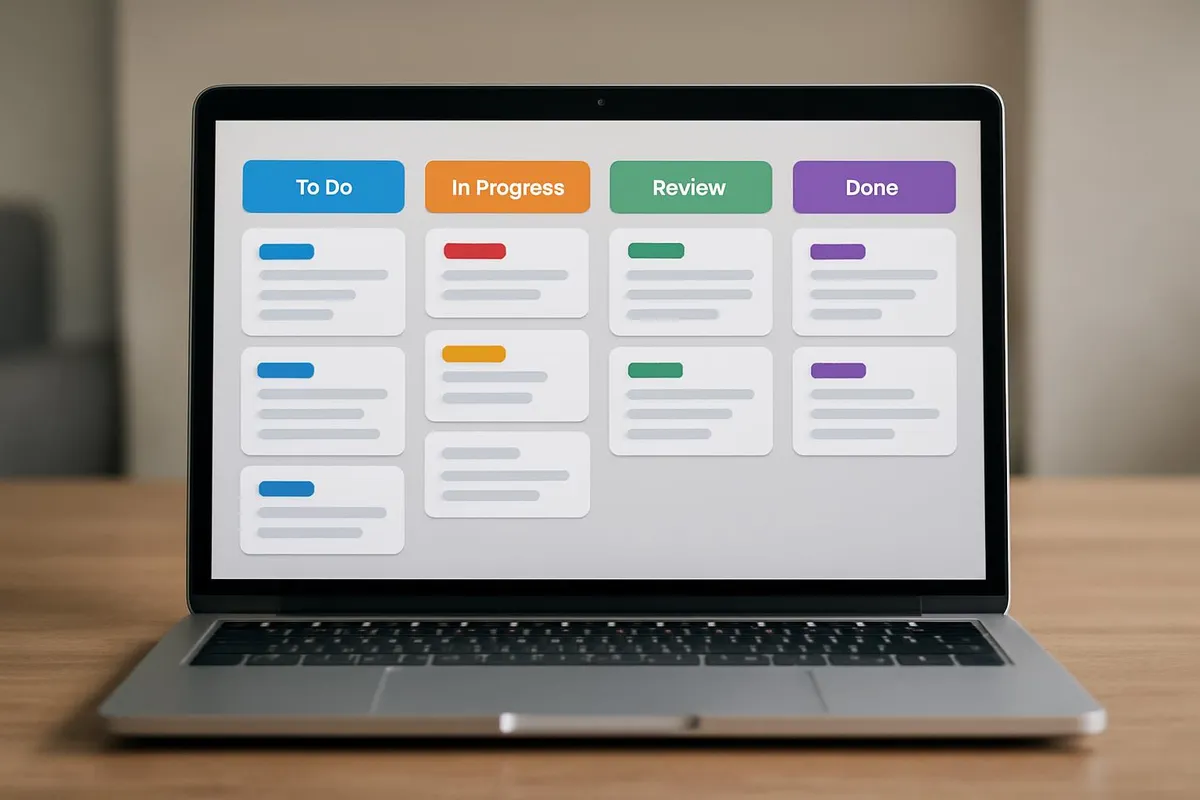
Why This Works (and Why Traditional Lists Explode)
- Decision fatigue dies: You’re not matching tasks to mindset at the last second (a.k.a., the multitasking mosh pit).
- Momentum snowballs: You string together tasks that share the same context—like batching all calls while you’re already in social mode. If you love batching, you’ll vibe with Batching vs. Multitasking: Which Actually Works (And Which Just Feels Like Productivity)?.
- Fewer “ugh” moments: You stop fighting your biology. Trying to multitask is like juggling flaming torches when you’ve only practiced with tennis balls.
Plans are worthless, but planning is everything.
Dwight D. Eisenhower
Start with simple buckets. You don’t need a rainbow spreadsheet; sticky notes and a fine-point pen will do. If you want to go analog-minimalist, I won’t stop you from using a legal pad like a productivity cowboy.
-
Energy contexts:
- High-focus (deep work, writing, analysis)
- Medium (planning, light edits, email replies that require thought)
- Low (admin, receipts, scheduling, file cleanup)
-
Location/Tool contexts:
- Office
- Home
- Out-and-about (errands)
- Laptop-only
- Phone-only
- Headphones-on (for anything requiring noise-canceling)
-
People contexts:
- With Body Doubling
- With Manager/Partner/Client
- Calls
- Meetings prep
If the above looks like a lot, pick 3 to start: High-focus, Low-energy, Phone-only.
Step 2: Tag Your Existing Tasks
Pull your current list into one place. Then add 2–3 tags to each task max. Don’t overthink; you’re sorting laundry, not filing taxes.
Examples:
- Draft proposal = High-focus, Laptop-only
- Reschedule dentist = Low, Phone-only, Calls
- Plan Q4 roadmap = Medium, Office, With Team
- Proofread newsletter = Medium, Headphones-on
- Buy printer paper = Low, Out-and-about
If you’re doing my The 5-Minute Forecast: A Quick Morning Planning Ritual, use it to pick your Big 3 for the day, then tag 3–5 supporting tasks by context for bonus momentum.

Step 3: Create Context Views You Can See in 2 Seconds
Make your contexts stupidly accessible:
- Analog: one card per context, clipped to your monitor or tucked into your notebook.
- Digital: saved filters like “tag:High-focus” or a Kanban board with columns “High / Medium / Low”.
Bonus: Add a “Now” short list with 3 items max—your live playlist for this block. Keep it aligned with The Rule of 3: Put Your Daily To-Do List on a Diet.
🗂️My Desk-Friendly Setup
- A6 memo cards: High, Medium, Low
- One “Phone-only” card for errands/short calls
- One “With People” card for body doubling and 1:1s
- I rotate the top card to match my current energy. If I stand up, the “Out-and-about” card comes with me.

Step 4: Schedule by Context (Soft-Block Your Day)
Don’t hard-block every minute; that’s how calendars explode. Instead, use soft blocks: choose a context for a time window, then pick tasks from its list in real time. If a meeting moves, the block flexes. For more on avoiding calendar chaos, read Calendar Cramming: Why Your Time-Blocking Keeps Exploding (And What to Do About It).
Sample soft-block day:
- 9:30–11:00 High-focus (headphones on)
- 11:00–11:30 Calls (low stakes)
- 1:00–2:00 Medium tasks (admin)
- 3:30–4:00 Out-and-about (errands)
- 4:00–4:30 With People (body double session or quick 1:1)
Wrap it with a quick The Shutdown Routine: How 10 Minutes at 5 PM Saves My 9 AM Tomorrow. During shutdown, move unfinished tasks back to their contexts—no shame, no chaos.

Step 5: Make It Frictionless
Context lists fail when they’re annoying. Reduce friction:
Gear that helps:
- Noise-canceling headphones for “Headphones-on” context. I use and love over-ears.
- Paper notebook for quick capture and context cards.
- Sticky notes that actually stick
- A simple timer for soft blocks
Affiliate Heads-Up
Some product links are affiliate links. If you buy through them, we may earn a small commission at no extra cost to you. It helps fund more experiments (and my coffee habit).

Example Day: Context in Action
Morning, 9:30 AM, one strong coffee in: High-focus block.
Late morning: Calls.
- Reschedule dentist (Low, Phone-only, Calls)
- 10-min check-in with teammate (With People)
- Confirm delivery window (Phone-only)
Afternoon slump: Low-energy + Admin.
- File receipts (Low)
- Archive calendar invites (Low)
- Tidy desktop and do a Desk Detox sprint
Late afternoon: With People.
End of day: Shutdown.
Common Traps (And How to Dodge Them)
⚡Pro-Level Tweak: Context + Energy Windows
Map your usual energy peaks and slumps from The Energy Budget onto your calendar with soft blocks labeled for the context that fits each window. It’s like a day playlist: focus bangers in the morning, chill admin tracks in the afternoon.
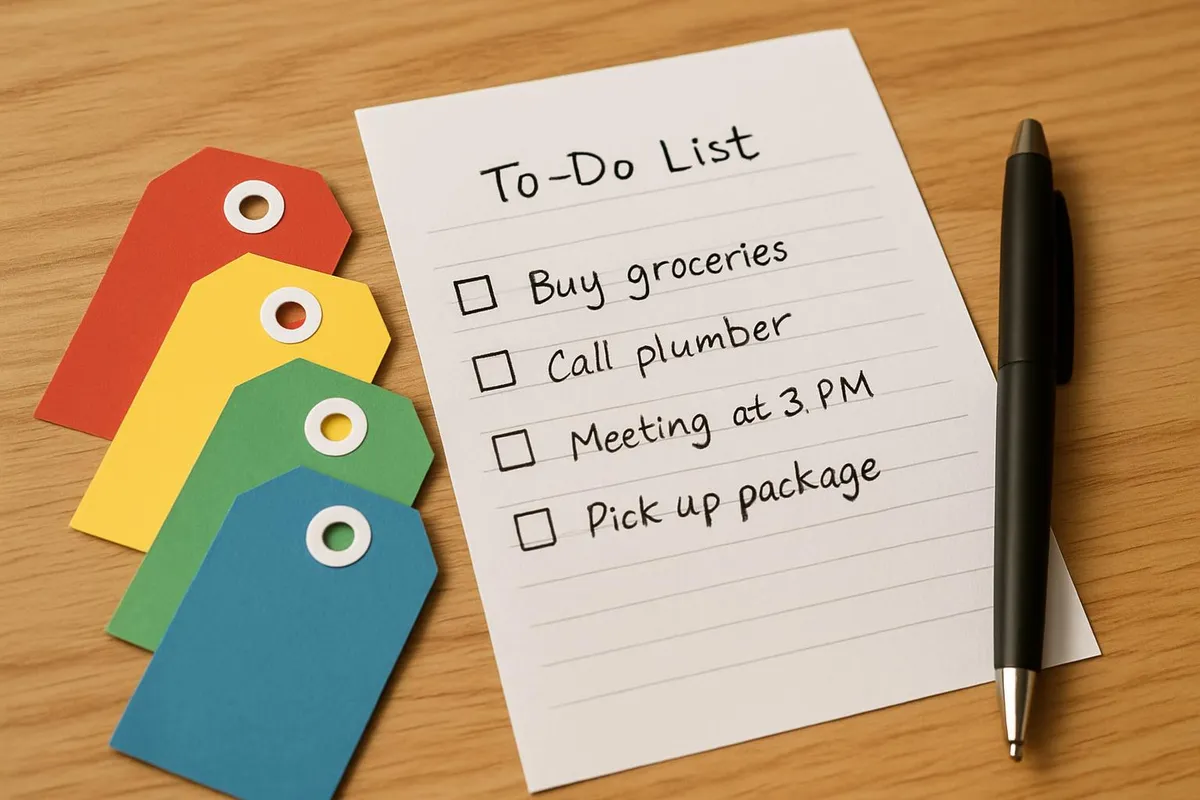
Digital Setup Recipes (Pick One, Not All)
- Todoist: Use labels @High, @Low, @Phone. Saved filter example: “(today | overdue) & @High”.
- Notion: Board view with columns High/Medium/Low, filter by “Tool” and “People” multi-selects. Create a “Now” view that shows 3 starred tasks.
- Apple Reminders/Microsoft To Do: Make lists named “High Focus”, “Low & Phone”, “Calls”. Add tasks directly where they belong. No tags needed.
If your brain prefers stickies and a Sharpie, I salute you. Also, read The Post-It Avalanche: How to Actually Use Sticky Notes for Good (Not Chaos) so your desk doesn’t look like a confetti cannon went off.

A 7-Day Context Challenge
Because experiments beat intentions:
- Day 1: Choose 3 contexts and tag your top 15 tasks.
- Day 2: Soft-block one High-focus session. No meetings. Headphones on. Reward: fancy snack.
- Day 3: Phone-only hour while waiting in line or on the couch. Clear 5 tiny tasks.
- Day 4: With People session. Join a virtual co-work or ask a friend to body double.
- Day 5: Errand loop. Tackle Out-and-about tasks in one go. Queue up a podcast.
- Day 6: Admin blast. Put on a chill playlist and sweep Low-energy tasks for 45 minutes.
- Day 7: Review. What contexts were overstuffed? Which were empty? Tweak your buckets and set up next week’s soft blocks.
Share your best context stack with me on Instagram. I’ll repost fun ones that don’t make me cry-laugh.
Troubleshooting: When Life Yeets Your Plan
- Children, pets, or rogue meetings invaded your High-focus window? Move it later, switch to Low-energy now, and recover one small win. Then do a quick reset using [The Two-Minute Brain Dump]—wait, wrong post idea! No worries—use The Shutdown Routine to clear mental residue and reboot tomorrow.
- Can’t estimate how long tasks will take? Add a tiny note: “15m/30m/60m guess” next to each task. You’ll get better at this. If your time-blocks keep exploding, revisit Calendar Cramming.
- Tabs spiraling? Close everything not needed for your current context. Seriously, just axe them. Then run The One-Tab Challenge.
💌Permission Slip
Your value is not measured by how perfectly you follow a plan. Context lists are here to make the right thing easier, not to give you a new way to feel bad.

TL;DR Setup (But Actually Do It)
- Pick 3–5 contexts that reflect energy, tools, and people.
- Tag your existing tasks with 2–3 contexts max.
- Create fast-access views (cards, tags, or a simple board).
- Soft-block your day by context, not exact tasks.
- Tweak weekly. Keep it light. Celebrate small wins. A tiny progress parade beats a perfect plan.
If you try this for a week, tell me your most surprising combo. Mine is “Phone-only + Low” while standing in the kitchen by the snacks. Somehow I become a scheduling machine when there are crackers nearby. Go figure.
And if you want to stack the deck even more, pair context planning with:
Now go match the task to the moment. Your brain will thank you. Your to-do list will look smaller. And somewhere out there, a lonely sticky note will finally get to live its best, context-aware life.