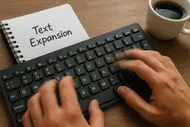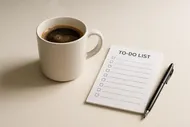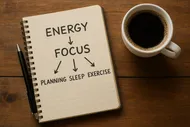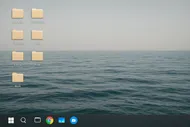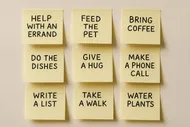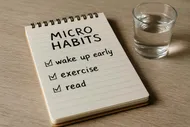I once tried to get to Inbox Zero on a Monday morning by opening my email and staring at it until something magical happened. Spoiler: the only magic was three hours disappearing and me still having 237 unread emails and a growing sense of dread.
Look, inboxes are scary places. They’re like haunted houses—except instead of ghosts, it’s deadlines, newsletters, and passive-aggressive messages from your HOA. But here’s the deal: Inbox Zero is not about having zero emails all the time (because that’s about as real as a unicorn in a business suit). It’s about not letting your inbox rule your life.
📬Good news!
Inbox Zero doesn’t mean working harder. It means making your inbox work for you—even if you routinely forget who sent you that “urgent FYI.”
So here’s your hilarious, practical, and not-at-all-robotic guide to conquering your inbox—one ridiculous strategy at a time.
Why Your Inbox is a Clutter Monster
Your email inbox isn’t a filing cabinet. It’s a messy garage where spam, receipts, newsletters, and “just checking in” emails all pile up into a digital avalanche of stress. Here’s why it turns ugly:
- You’re subscribed to 87 newsletters you don’t read (but MIGHT someday).
- Every app you’ve ever touched lovingly emails you every week.
- You use your inbox as a to-do list, calendar, reminder system, and snack drawer.
And because there’s no ticking bomb (yet), email can sit there collecting dust while pretending it’s being helpful.
First, a Laugh (Before the Triage)

That’s me. Or at least my soul, every time I open Gmail and it’s like 53 unread, 18 flagged, and one from 2019 that somehow just showed up.
The first real trick to managing your inbox? Admit it’s a relationship. And like all unhealthy relationships, boundaries are crucial.
Step 1: Declare Inbox Bankruptcy (If You Must)
If your inbox has over 1,000 unreads and you’re paralyzed by the idea of cleaning it up, I give you full permission to hit the nuclear option: Inbox Bankruptcy. Archive or delete everything older than a month.
Because let’s be honest—if it was truly urgent, someone probably followed up. Twice.
🔥Inbox Bankruptcy Protocol
Don’t worry, the emails aren’t gone forever. Just moved to archive land where they can’t hurt you anymore.
Of course, if you don’t want to go full “scorched earth,” I have options for that too.
Step 2: Sort Once, Cry Less
Create some folders (or labels if you’re in Gmail world). But keep it simple. I follow the “Three Folder Rule”:
- Action – Stuff that actually needs your brain/time.
- Waiting – Someone else owes you a reply.
- Reference – For things you might need again (receipts, logins, etc).
When you check your inbox, you’re not reading emails—you’re sorting them. Getting to Inbox Zero becomes about processing, not replying.

Yes, emojis in folder names count as self-care.
Step 3: The Two-Minute Rule (aka Email Triage)
If an email takes two minutes or less to handle, do it immediately. If it takes longer—move it to “Action.”
You should NOT be composing a novel reply to your coworker Karen’s 18-paragraph manifesto about lunch meetings while also trying to get through 46 more emails. Nope. Triage first, respond later.
Snooze is the “email boomerang” feature in Gmail and many other apps. Use it to hide an email now and bring it back when you actually have time to deal with it.
Great for:
- Emails about your weekend plans…on Monday.
- Order confirmations you’ll need later.
- That one coworker who emails “any updates?” every 27 hours.
⏰Just be careful...
Snoozing everything isn’t productivity—it’s just future-you’s problem. Don’t abuse the snooze!
You’re not alone in the inbox pain. That’s why smart people made helpful tools so you don’t burn out on filtering spam manually at 1 a.m.
Here are a few that made my email life 738% better:
- Unroll.me – Banish annoying newsletters like a sorcerer of spam.
- Spark – A smarter email app that gently nudges you toward Inbox Zero.
- Maillstrom – Helps you bulk delete like a boss.
- Hey.com – Radical redesign of email that filters junk for you (Pricey, but magic).
You know what’s not helping? Adding 7 productivity tools without quitting any. That leads to what I like to call…
My Ridiculous Inbox Zero Routine (That Actually Works)
Here’s my current system that even survives Monday inbox avalanches:
- Check email twice a day max. No more.
- Process using folders (Action, Waiting, Reference).
- Use the Two-Minute Rule.
- Snooze strategically, not constantly.
- End the day at zero—or as close as I can tolerate without twitching.
No magical thinking. Just minimally stressful maintenance.

Is this what enlightenment looks like in 2025?
Don’t Go It Alone — Try the 5-Day Inbox Zero Challenge
Let’s gamify this like responsible adults pretending email isn’t scary. Try this:
- Day 1: Declare Inbox Bankruptcy or just start by archiving anything older than 30 days.
- Day 2: Set up folders: Action, Waiting, Reference.
- Day 3: Unsubscribe from 10 newsletters you haven’t read since 2021.
- Day 4: Download one helpful inbox app. JUST ONE.
- Day 5: Process to zero (or as low as sanity allows).
Post your progress on Instagram and tag us @mysimple.life.official—I want to see your weirdest email finds or fun folder names! 🎉
😂My favorite?
I once had a folder called “Emotional Tax” for emails that stressed me out every time they showed up. What’s yours?
If your email is a mess, odds are your digital life could use a makeover too. Check out The Ultimate Guide to Digital Decluttering for a deeper dive into taming your screens and your sanity.
Also, if you’re relying on email to run your whole life, maybe it’s time to upgrade your to-do skills. I rounded up some brain-hacking magic in The Best To-Do List Apps to Trick Your Brain into Getting Stuff Done—you’ll find something that fits, whether you love checkboxes or RPG-level gamification.
Inbox Zero Isn’t a Destination. It’s a Lifestyle (Kinda)
Let’s be real: new emails arrive constantly. Your inbox will never stay at zero forever. But that doesn’t mean you’re doomed.
Inbox Zero isn’t about the number. It’s about the freedom from email anxiety.
It’s the ability to shut down your computer at 5:01 PM and not worry that your inbox is smoldering in the background.
Inbox Zero is peace of mind—and maybe a little smugness when the notification bar says: “No new mail.” It’s glorious.
You can't do it all, but you can choose what to ignore.
Max Bennett (while staring at 46 unread emails)
Now go forth and tame the inbox beast. And if all else fails, pretend everything went to spam. 🐙