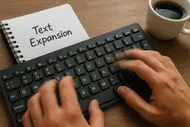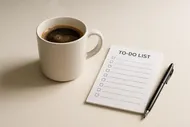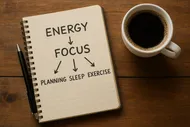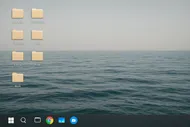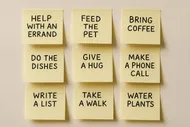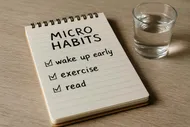If your brain feels like it keeps buffering between creative work and back-to-back meetings, you’re not broken—you’re bilingual. You’re trying to speak two different languages with one tired brain: Maker and Manager. Mixing them is like trying to stream a movie on hotel Wi-Fi while someone is uploading the entire family photo archive from 2007.
Today, let’s split your calendar so each mode gets the space it needs. We’ll design a week that treats deep work and logistics like the different creatures they are—complete with sample templates, boundary scripts, and a defense plan that stops calendar chaos before it starts.

Maker vs Manager: two modes, one frazzled brain
Makers (engineers, writers, designers, problem solvers—you) need wide, quiet fields of time to build. Managers (you again, but wearing a different hat) need quick decision loops, frequent check-ins, and a tolerant relationship with pings and questions. Both jobs matter. But ask your brain to swap between them hourly and it will throw soup at the wall.
Managers schedule time by the hour. Makers need long, uninterrupted blocks. Mixing them without intention makes both worse.
Paraphrasing Paul Graham, with a coffee stain
- Maker mode needs: 90–180 minutes of protected focus, a single clear outcome, minimal context switching, and no random pop-ins.
- Manager mode needs: short cycles, fast decisions, quick communication, and easy access to the right people.
If you’ve tried to time-block both into one identical grid, you already know how that movie ends. By Thursday you’re starring in a sequel called Time-Blocking 2: Calendar Boogaloo.
The fix: give each mode a home. That can mean splitting days (mornings for making, afternoons for managing), or dedicating entire days to each mode. Your energy curve matters here too. If your brain’s best hours live before lunch, give those to deep work and let logistics nibble on the leftovers.
For mapping your best hours, see The Energy Budget: Plan Your Day by Batteries, Not Hours. And when it’s time to actually use those blocks, steal the ritual from The 90-Minute Deep-Work Block: A Simple Daily Ritual for Moving Your Big Tasks.
Pick your split: three simple week templates
You don’t need a complex system. Pick a pattern that makes sense, try it for two weeks, and then adjust.
- AM Maker, PM Manager (most common)
- 8:30–12:00 Maker block (phones quiet, door closed, tab diet)
- 1:00–5:00 Manager tasks (meetings, emails, approvals, Slack, reviews)
Great if your best thinking happens early and your teammates live in your afternoon time zone.
- Theme Days: Maker vs Manager days
- Mon/Wed/Thu: Maker days (one meeting window max, 30–60 minutes)
- Tue/Fri: Manager days (stack meetings, do admin, communicate broadly)
Ideal if meetings scatter like popcorn no matter what you do—give them two bowls and keep your other days clean.
- The Inversion (for service-heavy roles)
- 9:00–12:00 Manager duty (office hours, standups, quick decisions)
- 1:00–4:30 Maker block (no meetings, async only)
If your mornings are constant interrupts, lean in—then guard your afternoons like a dragon with a calendar.



Tip: whatever you choose, add a small 15-minute transition ritual between modes. A mini brain rinse. Try the steps from The 2 PM Reset: A Five-Minute Ritual to Re-energize Your Afternoon.
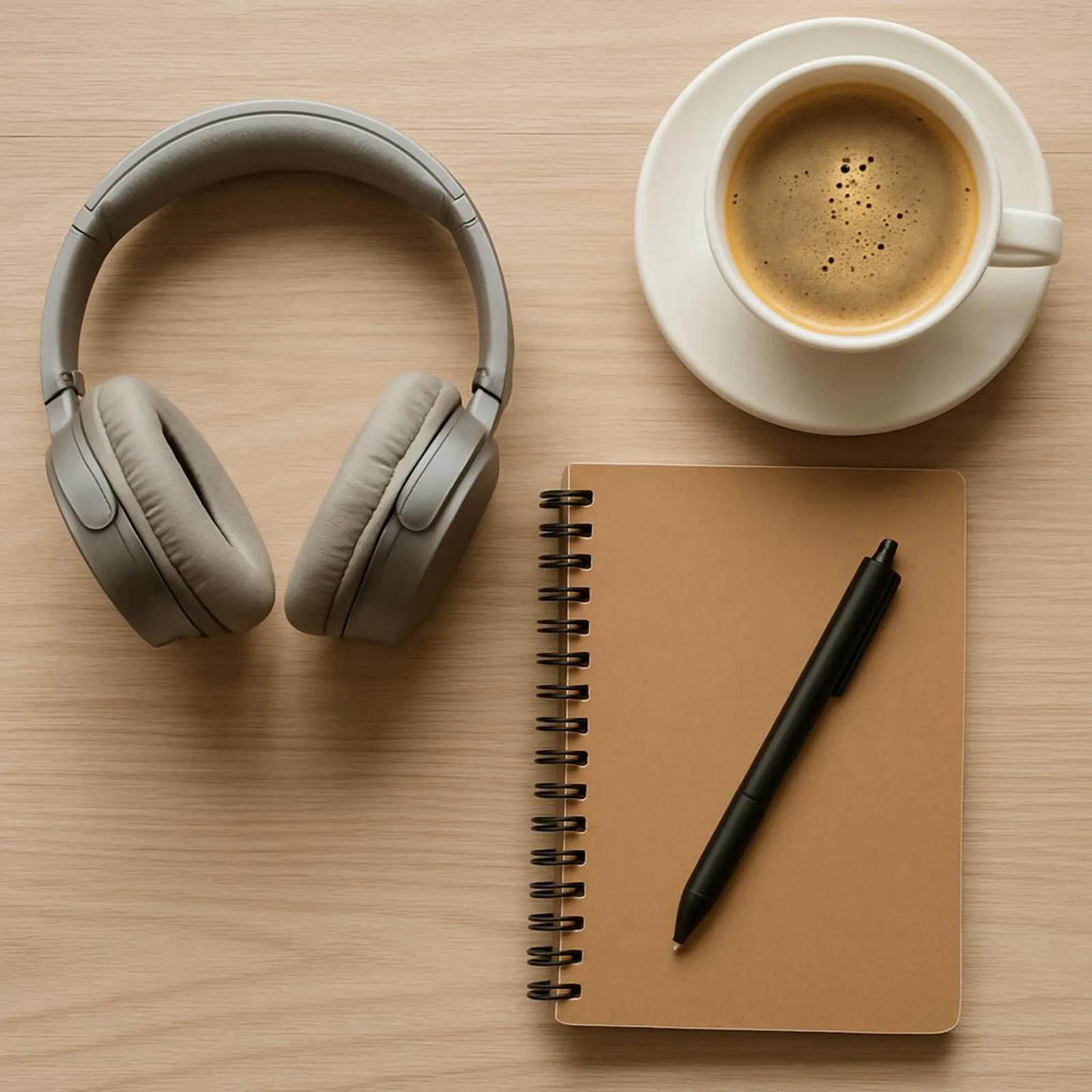
Boundary scripts that don’t start fights
You can be both kind and clear. Here are scripts you can drop into chat, email, or calendar invites to protect your Maker blocks without sounding like a productivity gremlin.
Copy-and-paste boundary scripts
- Decline/deflect: “I reserve 9–12 for deep work so I can move the big rocks. Can we do 1:30–2:00 instead?”
- Offer options: “Tuesday is my meeting day. I can do 10:00 or 3:30. If urgent, mark it as so and I’ll make an exception.”
- Preempt reply-all: “Heads up: I’m off Slack 9–12. If something is blocking, text ‘UNBLOCK’ and I’ll peek.”
- Set expectations in invites: “This is a decision meeting. Pre-read attached. If we haven’t got an agenda by EOD prior, we’ll auto-cancel.”
- Nudge async: “Could you drop context in a doc and tag me? I’ll respond during my 3 PM comms block today.”
Bonus: put the short version in your calendar description and Slack/Teams status. Your future self will want to buy you a burrito.
The defense plan: tame pings, guard the gate
Without a defense plan, your beautifully themed week will collapse by Wednesday like a souffle in a thunderstorm. Here’s how to keep the gate closed when you’re making, and open just enough when you’re managing.
- DND windows: Use your OS and chat app to auto-enable Do Not Disturb during Maker blocks. Pair that with a status message and an escalation keyword (like “UNBLOCK”).
- Notification tiers: Not all alerts deserve equal rights. Use the VIP/Important/Later system from Notification Tiers: A Sanity-Saving System to Tame Pings on Phone and Desktop.
- Meeting funnel: All new meetings must cross a little bridge—what’s the decision, who must attend, and can this be async? If there’s no agenda, you’re playing calendar roulette.
- Office hours for interruptions: Create a daily 30-minute “Ask Me” window during Manager time. It trains teammates where to put their questions without drive-by brain theft.
Need to set up DND? This helps:
And if you live in calendars all day, these will save you from clicking your mouse into an early retirement:

Set it up in your tools (without yak-shaving)
This shouldn’t take all day. Give yourself 30 minutes. Put on lo-fi, grab coffee, and:
- Create recurring Maker blocks
- Title: “Maker Block” with a verb and object: “Write Q4 proposal draft”
- Time: 90–180 minutes, 3–5 times a week
- Visibility: Busy
- Description: Include your rules and emergency path: “No Slack. Phone face down. Text ‘UNBLOCK’ for blockers.”
- Create a Manager window
- Batch meetings in 1–2 predictable windows per day.
- Leave a 15-minute buffer before and after to prep and capture actions.
- Add an agenda rule
- No agenda by EOD the day before? Auto-cancel. Pair this with scripts from Meeting Madness: Surviving (and Silencing) the Calendar Invite Tsunami.
- Prep your focus kit
- Headphones, a preset focus playlist, a timer, and your task board. If you’re analog, a notepad for a “Parking Lot” to catch side quests so you don’t go chase squirrels at 11:03 AM.
- For a stickier board that actually moves work, try Personal Kanban on a Door: A Sticky-Note System That Actually Moves Work.
Meeting-free days that actually stick
Meeting-free days are magical. Also fragile. Here’s how to make them real instead of fantasy calendar fanfic.
- Socialize the goal: Tell your team why you’re doing it. “I’m protecting Wednesday for deep work so we can ship faster. I’ll pack reviews into Tue/Thu.”
- Create an escape hatch: Give peers a path for true emergencies and define “emergency” together.
- Convert to async: Pre-reads, quick Looms, and decision docs can kill a shocking number of meetings. Try agenda templates like:
- Title: “Decision: [Thing]”
- Pre-reads: Links or bullets
- Options: A, B, C with quick pros/cons
- Proposed decision: One line
- Asks: Who needs to sign off, by when
When you do meet, keep it short and sharp. For time-boxing magic, take a peek at Meeting Madness and pair it with The Shutdown Routine: How 10 Minutes at 5 PM Saves My 9 AM Tomorrow so actions don’t evaporate.

A one-week experiment (so you can test-drive without panic)
You don’t need a grand re-org. Try this for seven days and track how you feel.
Day 0: 20-minute setup
- Pick one template from above.
- Block Maker time for three mornings this week.
- Batch your biggest meetings into Tue/Thu afternoons.
- Write your boundary script and paste it into your Slack status and email signature.
Day 1–2: Observe and tweak
- After your Maker block, jot: What worked? What bumped you? One tweak for tomorrow.
- If you got interrupted, was it truly urgent or just loud? Adjust your rules.
Day 3–4: Go deeper
- Use the pre-flight ritual from The 90-Minute Deep-Work Block: one sentence of intent, a two-minute warmup, timer on, distractions out.
- Move tasks to your Kanban or to-do app based on context. (If you plan by energy, revisit The Energy Budget to place the right work in the right window.)
Day 5: Review and reset
- During your end-of-day shutdown, do a mini after-action: What worked, what didn’t, one fix, one win, one next step. Save that note somewhere you’ll see it during planning.
- Feeling spicy? Do a light Sunday Reset this weekend to lock in next week’s Maker/Manager split.
Bonus: Each morning, use The 5-Minute Forecast: A Quick Morning Planning Ritual to pick your Big 3 and pre-book buffers, so your plans stop getting body-checked by surprise tasks.
Common potholes (and how to dodge them)
- The “just one quick meeting” trap: One quick meeting in your Maker block is like inviting a raccoon to a picnic. Block or move it. If you must accept, make the entire morning a Manager block and slide your Maker time to tomorrow.
- Calendar chicken: You block Maker time, someone drops a meeting on top, and you silently accept your fate. No. Decline with a script and propose your Manager window. Your calendar isn’t a public park; it’s your brain’s lease.
- Inbox gravity: You open email to grab a file and wake up 45 minutes later in a thread about thread colors. Move your file stash to a place you don’t have to open email for. Or set a 3-minute “get in and get out” timer when you must dip.
- Slack summons: If you’re the unofficial help desk, set daily office hours and put them in your profile. Redirect kindly: “Great q. Add it to my 10:30 office hours and I’ll help then.”
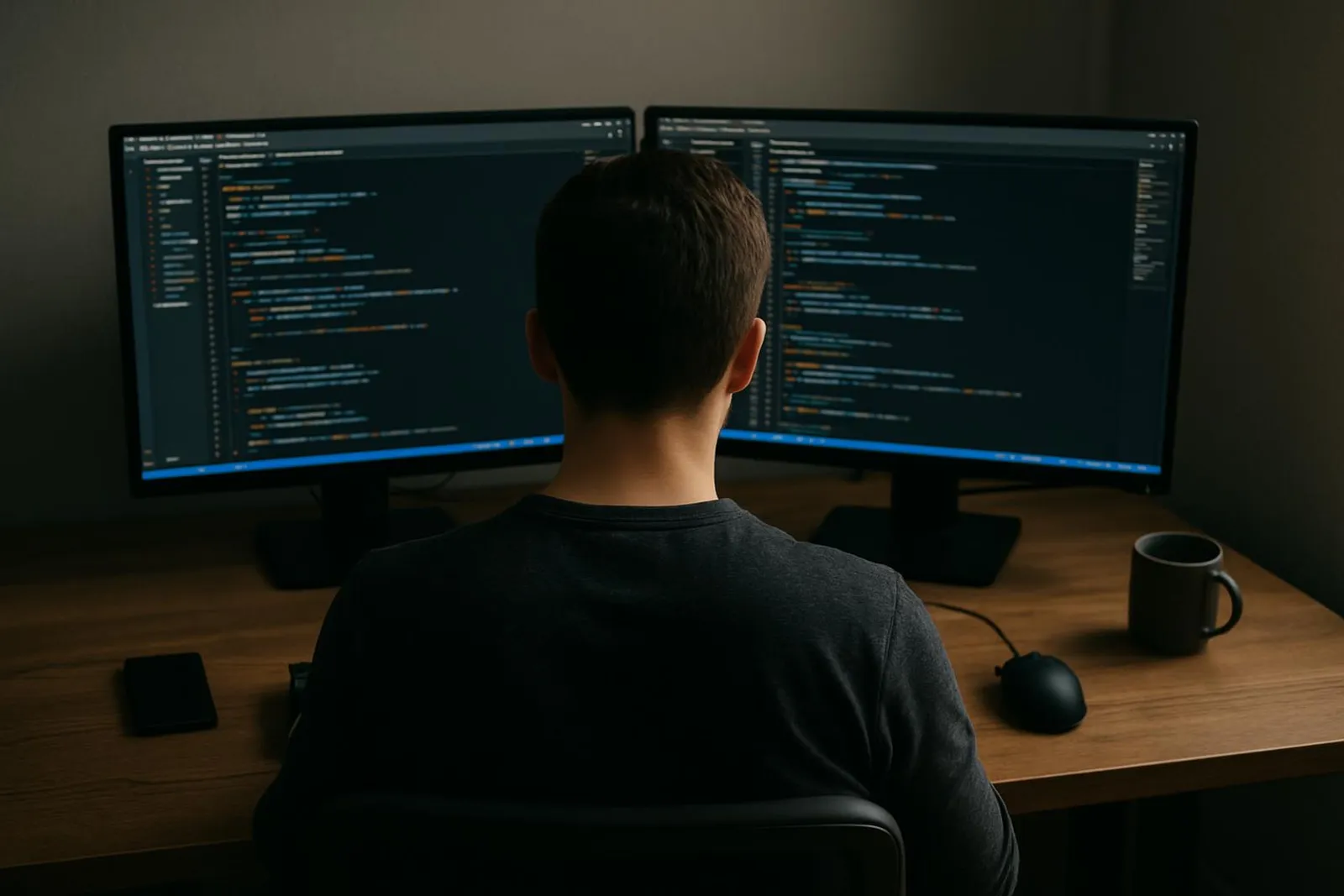
Pair it with rituals that amplify results
Stacking simple habits makes the system shockingly robust.
- Before each Maker block: A 60-second pre-flight checklist from The 90-Minute Deep-Work Block.
- Midday slump: Run The 2 PM Reset to reclaim your brain without another coffee.
- End of day: Do The Shutdown Routine so tomorrow starts crisp instead of crusty.
- Weekly planning: A fast reset with The 30-Minute Sunday Reset to place next week’s Maker and Manager blocks with intention.
- Visual momentum: Use Personal Kanban on a Door to watch work flow from Doing to Done—instant dopamine hits without doomscrolling.
Tiny starter kit (optional, but swoon-worthy)
- A simple timer you can slam with a fist
- Budget noise-canceling headphones to build your cone of silence
Quick win challenge
Try the AM Maker / PM Manager split for one week:
- Block 9–12 for three days.
- Move every non-urgent meeting into Tue/Thu afternoons.
- Add a Slack status with your escalation keyword.
- Screenshot your before/after calendar and tag us on Instagram: mysimple.life.official. Did it make you feel like a productivity ninja—or a confused hamster on a wheel? Either way, you’ll learn what to tweak next.
Your calendar should feel like a well-planned playlist, not a chaotic DJ battle. Give your Maker time a home, corral your Manager chaos into predictable windows, and watch your brain stop buffering—and start building.