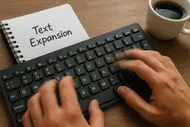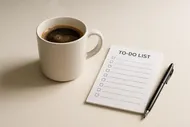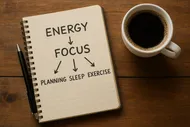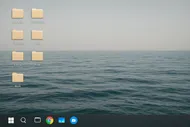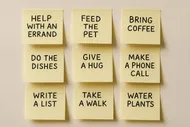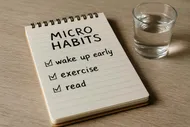Your paper pile is not a dragon. It is a soggy gremlin. And today, we are sending it to gremlin rehab in 60 minutes flat. You will set up an inbox, do a lightning triage, and create three forever homes: Action, File, Recycle. Bonus points for shredding sensitive stuff and slamming the door on junk mail forever.
Take a deep breath. I used to keep every takeout menu since 2005. If I can change, you can toss that expired warranty and 17 insurance brochures you never asked for.
What you’ll need (aka your Paper Beast Slaying Kit)
- One inbox tray (shoebox works, but you also live in 2025, so let’s aim higher)
- Three folders or bins labeled: “Action”, “File”, “Recycle”
- A cheap shredder or a “Shred” bag for your next community shred event
- Sticky notes, a pen, and a timer
- Optional but spicy: label maker and file box
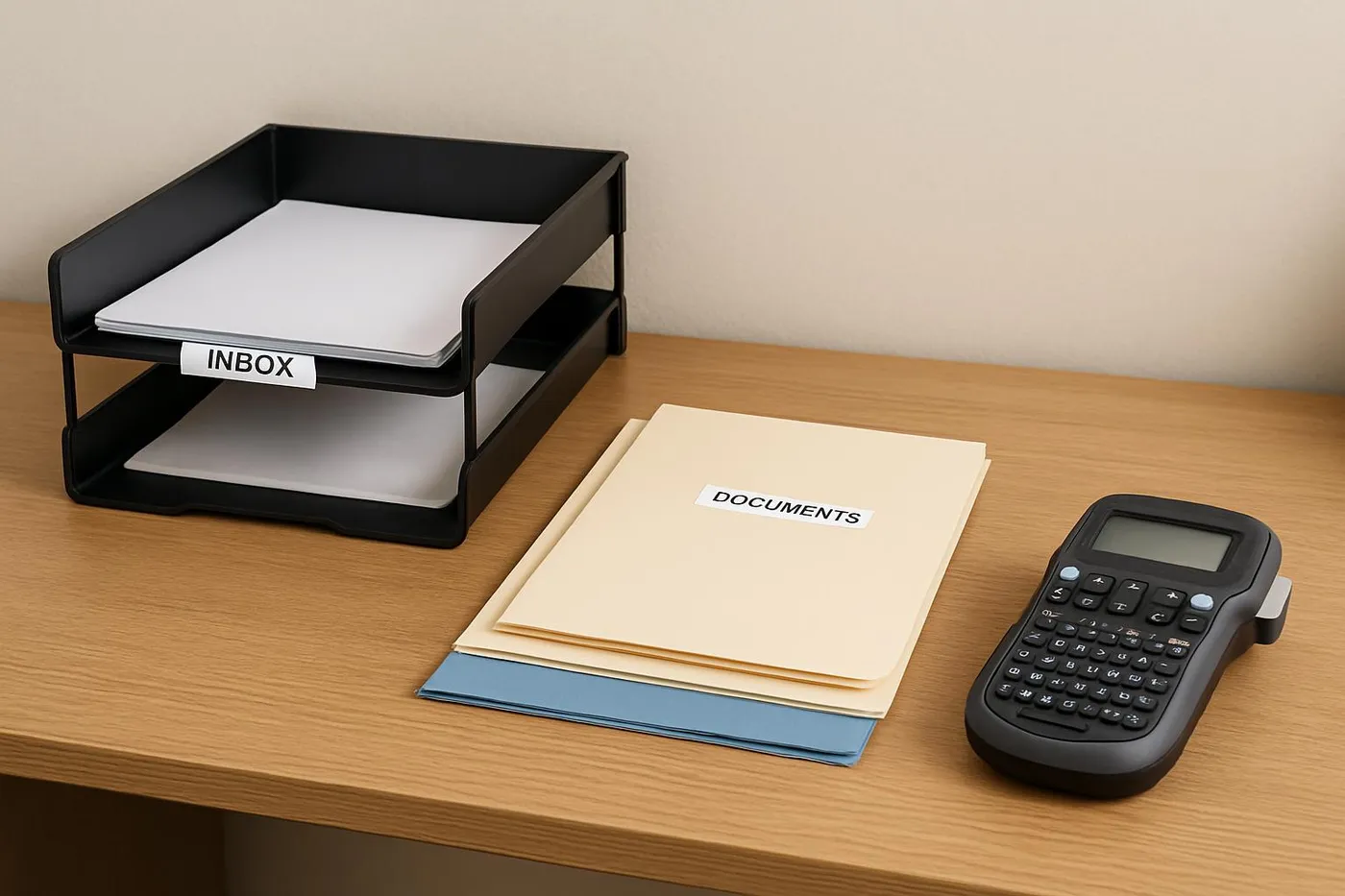
Ground rules
- You are not building a museum.
- You are building a tiny paper flow that moves like a polite conveyor belt.
- If you haven’t needed it in a year and it isn’t tax or legal paperwork, it’s probably not invited to your future.
If your workspace also looks like a paper tornado hugged a coffee mug collection, do my quick reset first: Desk Detox: A Quick and Easy Guide to Organize Your Workspace. Clean surface, clean mind. Then, back to the beast.
The 60-minute plan
This is a sprint, not a biography project. Set a timer. No overthinking. No handwritten memoirs of your water bills. Go.
Minutes 0–5: Prep and stage
- Put your inbox on the left, three homes on the right: Action, File, Recycle.
- Clear a sorting space. Yes, your lap counts if we’re being scrappy.
- Power on your shredder (or open a paper grocery bag labeled “Shred”).

Minutes 5–15: The Triage Lightning Round
Pick up each paper once. Then decide:
- Action: Requires you to do something soon (pay, sign, call, schedule, submit).
- File: You need to keep it for legal/tax/records/household info.
- Recycle: Ads, envelopes, junk.
- Shred: Anything with sensitive info. For the love of all that is uncluttered, don’t feed your identity to the raccoons.
Rules of thumb:
- If it’s older than last tax year and not tax/legal/major warranty, it’s probably goodbye.
- Manuals? If it’s a common appliance, it’s online. Recycle.
- Receipts? Only keep what’s needed for returns, taxes, or warranties—otherwise digitize or ditch.
Sensitive stuff
Shred items with SSNs, account numbers, medical info, or anything you’d flinch at your nosy neighbor reading. When in doubt, shred.
Minutes 15–30: Build your three forever homes
- Action: One visible folder, front and center. This is your short-term to-do stack.
- File: Create 6–10 broad categories. Keep it simple:
- Money (bank, credit, loans)
- Taxes (current year)
- Home (lease/mortgage, utilities, repair records)
- Health (insurance, major medical)
- Auto (title, insurance, maintenance)
- Kids/School (for the tiny humans)
- Work (real paperwork, not your boss’s “ideas”)
- Recycle: One bag or bin within arm’s reach.
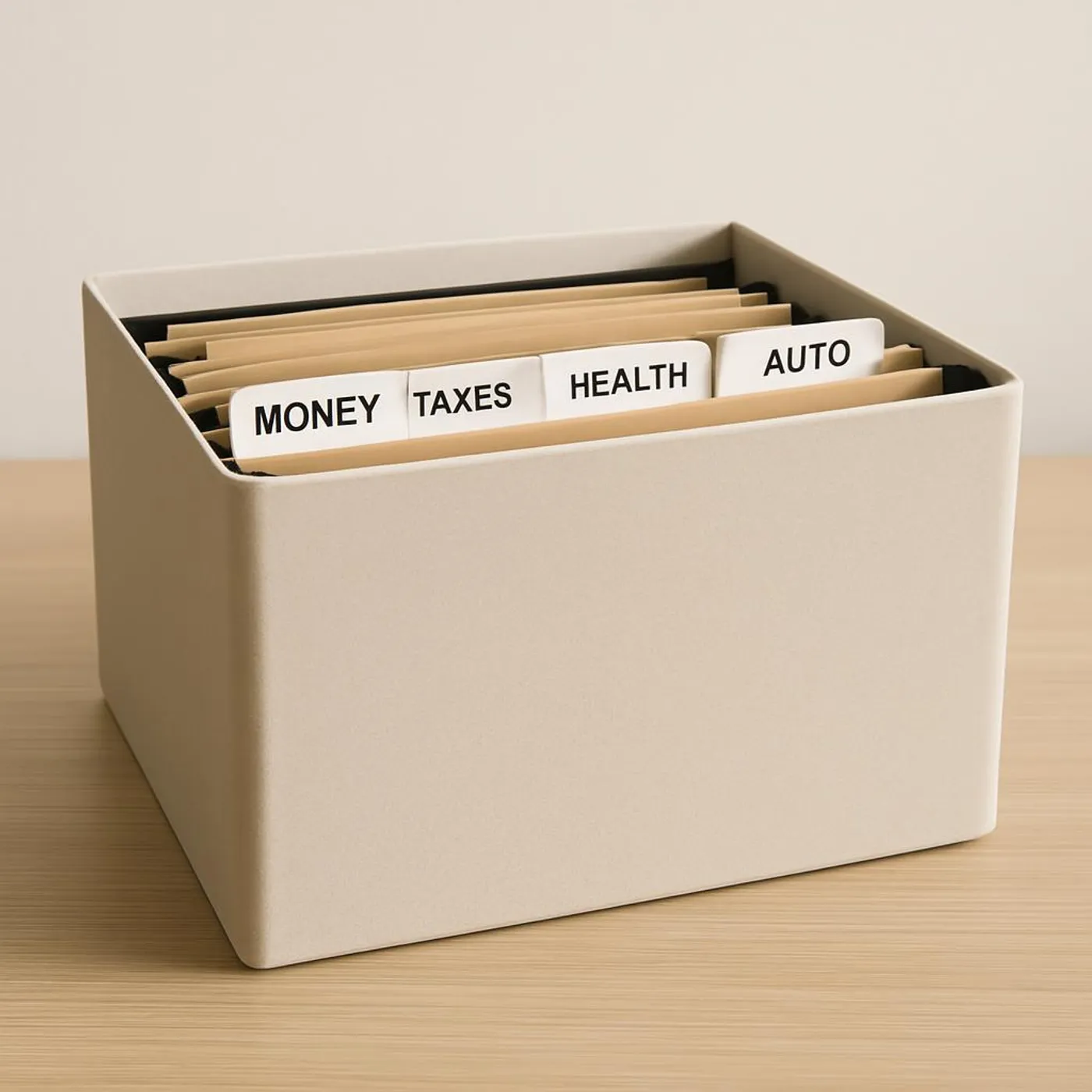
Name folders with big, obvious labels. No cutesy code names. You are not a spy. You are a person who wants to find your insurance card without crying.
Minutes 30–45: Process the Action stack
- Calendar anything with a date. Put due dates on your phone (reminders beat sticky-note guilt).
- Make a “Calls/Emails” mini-list on a sticky note and attach it to the Action folder.
- If a task takes less than 2 minutes (confirm appointment, pay online), just do it now.
If your digital life is also chaos, pair this with Inbox Zero for Real People (Not Robots or Hermits) and The Ultimate Guide to Digital Decluttering: Clear Your Digital Space and Mind. Paper and pixels can be friends.
Minutes 45–55: Rapid-file the File stack
- File by broad category. Do not alphabetize every utility provider like it’s 1998.
- For taxes, keep a slim folder labeled “Taxes - Current Year”. Everything tax-related goes there. When tax season hits, you will look like a genius who drinks spreadsheets for breakfast.
- Put vital records (birth/marriage certificates, passports, titles) together in a folder labeled “Vital Records”. Consider a fireproof pouch if you can swing it.


Minutes 55–60: Finish line and future-proof
- Empty the Recycle and Shred piles.
- Put the Action folder where your eyeballs live (desk edge or command center).
- Put File where it can sit pretty (shelf, drawer, or a portable file box).
- Start a tiny ritual: incoming paper goes only in the Inbox. Nowhere else. No migratory stacks allowed.
Where does the incoming paper actually land?
Spoiler: your kitchen counter is not a filing system. Create a mini drop zone where life happens. A tray. A wall pocket. A cute basket if you must.
If your entryway is a clutter trap, fix that foundation next: Entryway Drop Zone Makeover: Stop Tripping Over Your Own Life. A clean landing zone saves you from paper drift.

Your one rule
If it’s paper and it enters your home, it goes in the Inbox. Not the counter. Not your bag. Not the chair. Inbox. Then you triage once a week.
Opt out of the paper storm (aka fewer trees in your mailbox)
You can’t declutter what keeps respawning. Cut it off at the source:
- Credit/insurance offers:
ISP Error - OptOutPrescreen.com optoutprescreen.com - Catalogs:
CatalogChoice Mail Preference Service - Put an end to junk mail, catalogs, and phone books. catalogchoice.org CatalogChoice Mail Preference Service is a service to stop junk mail and save natural resources.
- Marketing/junk mail:
- Paper bank statements: log in and switch to e-statements
- Utilities: go paperless and set autopay with reminders
Pro tip: Snap a photo or keep a note of every account you flip to paperless so you remember where your bills actually live. Pair this with a weekly check-in like The Shutdown Routine: How 10 Minutes at 5 PM Saves My 9 AM Tomorrow. Less paper, more peace.
Gear I actually recommend (and why)
No, you don’t need a $300 label maker. You need low-drama tools that work.
- Slim file box with hanging folders (portable, not ugly)
- 2-tier letter tray: Inbox on top, Outbox/Action on bottom
- Cross-cut shredder: small, mighty, eats the spicy stuff
Sample picks to browse:
Use what you have first. Shoeboxes and sticky notes have launched empires. But if buying the right tray means you actually use it, then yes, add to cart like a grown-up.

FAQs you didn’t ask but need
- How long do I keep tax documents?
- General rule: 3–7 years depending on your situation. When in doubt, ask your tax pro. Current year gets its own folder. Old years get archived or digitized, then shredded responsibly.
- What about kids’ school papers and art?
- Rotate displays, snap photos, keep the best in a yearly memory box. I wrote a whole system for that—coming soon. Until then, the Action folder is where permission slips go so they don’t vanish into the sock dimension. Also see: Declutter Your Kids’ Toys: Ending the LEGO Landmine Apocalypse if the playroom is a paper-adjacent war zone.
- Warranties and manuals?
- Tape the receipt to the warranty page, file under Home or Auto by item type. Manuals for common gadgets are online—recycle the booklets unless it’s a specialty item.
Make it stick: your 10-minute weekly reset
Set a recurring date with your future sanity. Once a week:
- Empty the Inbox
- Triage: Action, File, Recycle, Shred
- Knock out 2-minute tasks immediately
- File in 5 minutes, tops
- Review your calendar for deadlines
If you like gamifying life (hi, it’s me), set a timer and race yourself. Treats for winners: a smug smile and a clean desk. If your mornings tend to detour into chaos, pair with The 5-Minute Forecast: A Quick Morning Planning Ritual so Action items turn into actual action.

Simplicity is the ultimate power move.
Lydia Parker
The mini-systems that keep chaos from creeping back
- Bills: Add due dates to your calendar immediately. Set auto-pay where safe.
- Events: RSVP the day the invite arrives. No paper pile purgatory.
- Receipts: Keep only what’s needed for returns or taxes. Snap and toss the rest.
- Health/Insurance: One folder per household member within Health. Done.
- Vital Records: Fireproof pouch + one checklist of what’s inside.
And if your counters are always a paper magnet, revisit your foundation with Magnetic Fridges & Chaotic Counters: Declutter the Kitchen Volcano. Paper flows to flat surfaces like I flow to snacks. Give it a home before it lands.

Permission slip
You are allowed to not keep every paper. Memory is not measured in inches of manila folders. Keep the essentials. Let the rest live its best life in the recycling stream.
Your 10-minute challenge (because momentum loves company)
- Step 1: Set a 10-minute timer.
- Step 2: Create one inbox and one Action folder.
- Step 3: Triage 20 papers using the rules above.
- Step 4: Shred the sensitive stuff like a boss.
- Step 5: Tell me how it went. Tag us on Instagram at @mysimple.life.official and show me your Action folder glow-up.
If you want to keep riding the momentum train, try my fast hits next:
- Declutter Like a Pro: The 20-Minute Whole-House Speed Sweep
- The Art of the Two-Minute Tidy: How Quick Bursts Can Save Your Sanity
- The Post-It Avalanche: How to Actually Use Sticky Notes for Good (Not Chaos)
You don’t need a color-coded command center that looks like a Pinterest unicorn exploded. You need:
- One inbox
- One Action folder
- One simple file box
- One weekly date with your grown-up self
That’s it. Paper beast, tamed.