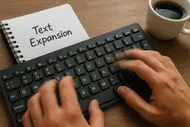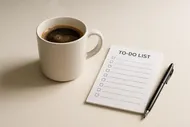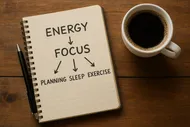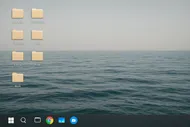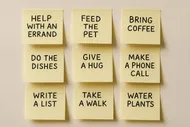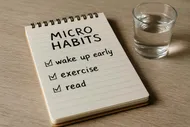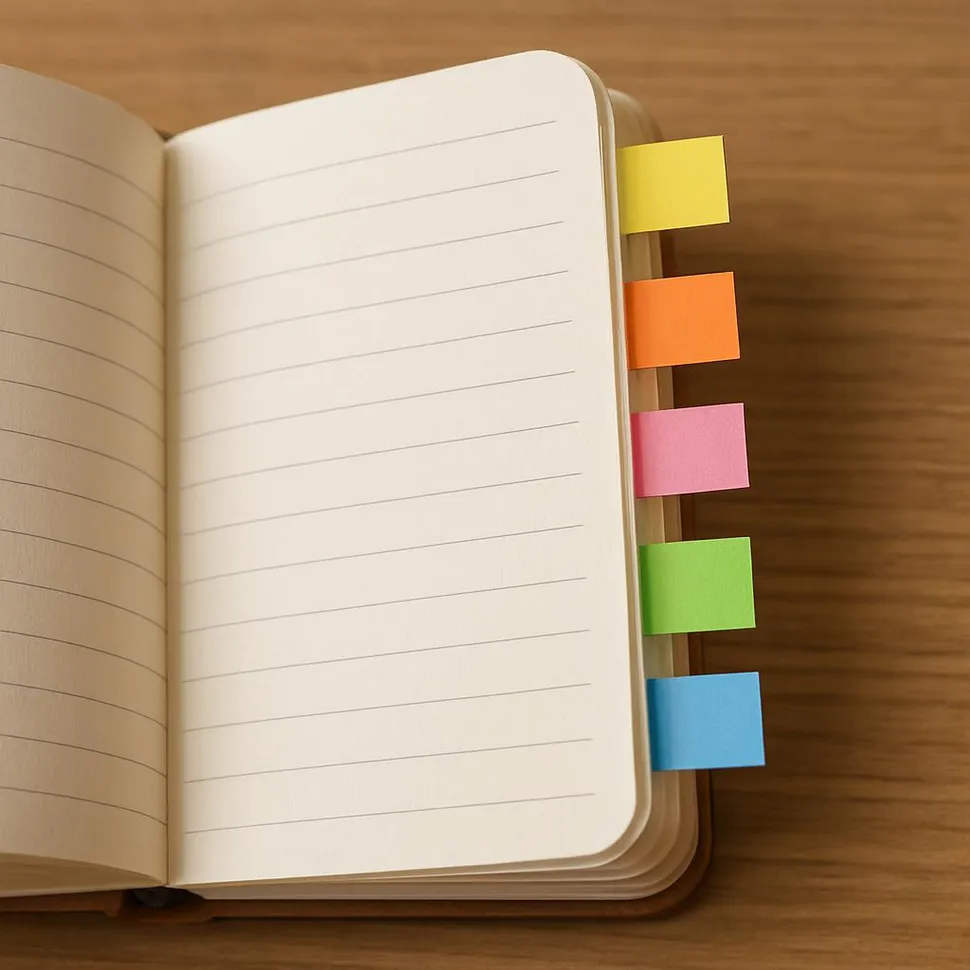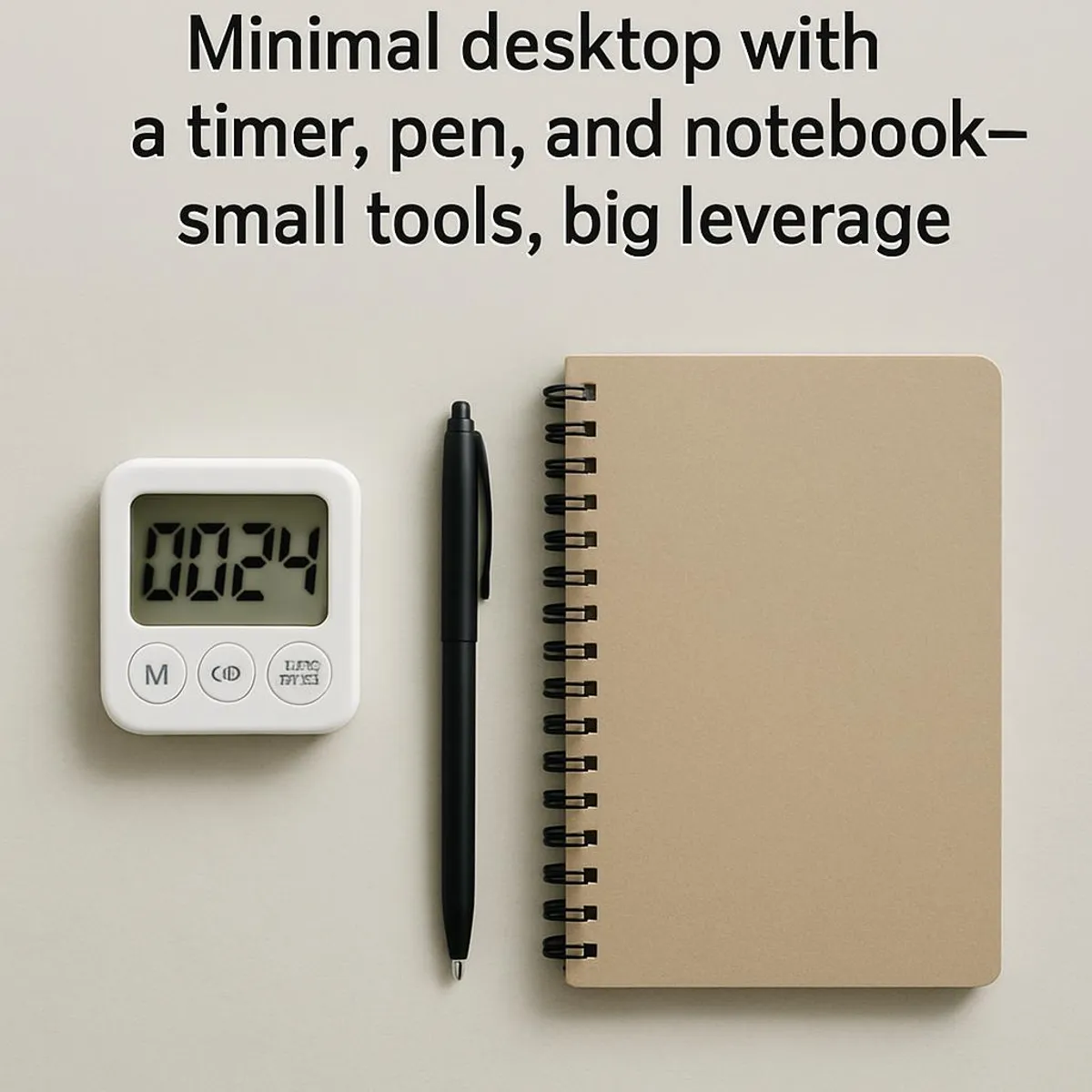Second Brain, Zero Jargon: A Simple Notes System You’ll Actually Use
My brain used to be a browser with 57 tabs, 18 sticky notes, and one very suspicious granola bar crumb stuck under the spacebar. If you’ve ever found yourself rewriting the same idea in three places—then promptly forgetting where you put it—welcome. Today, we’re building a tiny, loyal second brain that doesn’t require a manifesto, complicated software, or joining a productivity cult. Just your current notes app, three tags, and a quick weekly sweep that doesn’t make you cry.
🔗Heads up
This post contains a few Amazon affiliate links. If you click through and buy something, we may earn a tiny commission at no extra cost to you. It helps keep the coffee flowing and the sticky notes from staging a coup.

Why a second brain at all? Because your noggin is a brilliant idea factory, not a dependable filing cabinet. When we try to store everything in our heads, we turn into error-prone jugglers tossing flaming torches with oven mitts. A tiny, trustworthy notes system offloads the storage so your brain can focus on the good stuff: creating, deciding, and occasionally remembering to blink.
Your mind is for having ideas, not holding them.
David Allen
Let’s build yours in 20 minutes.
What you need (and only this)
-
One notes app you already have: Apple Notes, Google Keep, Notion, Obsidian, Evernote, OneNote—pick your current favorite. No migrations, no drama.
-
Three tags. That’s it. We’ll call them:
- #do: anything actionable you’ll use to move a project or task forward.
- #know: reference nuggets you’ll want to find later (quotes, how-tos, receipts, recipes, settings, snippets).
- #grow: idea seeds that might become something cool (brainstorms, someday projects, sparks in the shower).
-
One weekly sweep (10–15 minutes): regroup, rename, and refresh.
If you’re a paper person, you can still play. Use a pocket notebook plus sticky tabs in three colors. I love a dotted A5 notebook like the LEUCHTTURM1917 and a pen that glides without smearing, like the Pilot G2 0.7 gel pen. Simple, tactile, and your screen time won’t stare back at you.

The three-part capture rule (15 seconds or less) Try this once, then repeat forever:
- Name it like a future you would search it
- Bad: “Note 27”
- Better: “Client onboarding checklist—first draft”
- Best: “Onboarding—first draft—checklist—Acme project” Front-load keywords. Pretend you’re searching for it six months from now.
- Tag it with just one of the three
- #do when it relates to work you’ll act on soon. Many #do notes will later become tasks in your to-do app—no rush right now.
- #know for reusable info. Think ‘mini wiki for my life’.
- #grow for ideas, drafts, and sparks you’re not ready to schedule.
- Add one next breadcrumb (optional but powerful)
- One line that says “Next time: outline 3 bullets” or “Ask Sam about access”.
- Makes future you high-five past you.
That’s your whole capture method. Fast, friendly, non-fussy.
Stop losing ideas: the Daily Capture note Each day, create a single note titled “Daily—YYYY-MM-DD” and dump your brain there. Think of it like a kind parking lot for thoughts so your focus session doesn’t skid off the road. During deep work, if a random idea crashes the party, throw it into today’s Daily note with one word in brackets: [do], [know], or [grow]. Processing happens later; capturing takes seconds.
- Example entries:
- [do] “Draft 3 bullets for onboarding email”
- [know] “How to swap default email signature on mobile”
- [grow] “Workshop idea: ‘Micro-Deadlines’ challenge”
At the end of the day or in your shutdown ritual (see: The Shutdown Routine: How 10 Minutes at 5 PM Saves My 9 AM Tomorrow), sprinkle those entries into their real notes. If nothing else, hit them during your weekly sweep.

Where tasks live vs. where notes live Your notes app is your library; your task app is your marching orders. When a #do note contains actionable steps, port the next action into your task manager and link back to the note. That keeps your to-do list tidy and your reference detailed. If you want to get fancy, pair this system with the Contextual To-Do Lists: Plan by Energy, Location, and People approach. Context tags + second brain notes = peanut butter and jelly for your attention.
If you’re stuck picking your daily focus, use The 5-Minute Forecast: A Quick Morning Planning Ritual to choose your Big 3, then pull supporting notes from #do.
The weekly sweep (aka: the librarian coffee break) Once a week—Sunday works great with The Weekly Review That Doesn’t Make You Cry or The 30-Minute Sunday Reset: A Quick, No-Drama Weekly Planning Ritual—spend 10–15 minutes doing this:
- Rename sloppy titles: Make them searchable. Front-load the nouns.
- Sort Daily notes: Convert anything still useful into permanent notes; archive or delete the rest.
- Tag sanity check: Each note gets one primary tag (#do, #know, or #grow). If you need a sub-tag, add a keyword in the title instead of creating tag soup.
- Promote or park: If a #grow idea is ready for action, re-tag to #do and add a next breadcrumb. If a #do note is actually reference, re-tag to #know and stop feeling guilty.
- One spotlight note: Pick one note to become ‘real’—turn a rough idea into a one-pager, make a template, or codify a checklist. Tiny improvements compound.
I like to do this with headphones and my focus soundtrack (brown noise for the win). If you want to test what sound helps you focus, try the experiments in Focus Sound Showdown: Testing Brown Noise, Lo-Fi Beats, and Nature Sounds for Productivity.
Quick-start recipe: set up in 20 minutes
- Minute 0–3: Choose your existing notes app. Resist the fantasy migration urge.
- Minute 3–6: Create three saved searches or tag folders for #do, #know, #grow.
- Minute 6–10: Create a pinned note called “Inbox—Today” and another called “Weekly Sweep.”
- Minute 10–15: Add a few starter notes you know you’ll use this week (a meeting template, a checklist you always rewrite, and a quick reference—like your Zoom settings or newsletter CTA list).
- Minute 15–20: Schedule a weekly 15-minute recurring block labeled “Notes Sweep” right after your calendar’s weekly review. Use a Notification Tiers approach to keep pings from interrupting it.
Gear that makes capture effortless
- A pocket notebook for offline ideas: LEUCHTTURM1917 A5 dotted notebook.
- A reliable gel pen: Pilot G2 0.7.
- Sticky index tabs: Post-it Durable Tabs for quick #do/#know/#grow markers.
- A simple desk phone stand: Lamicall phone stand so your capture app is always at eye level.
- Optional: a physical timer to nudge your 10-minute sweep: Analog visual timer. Time-blocking feels like Tetris; this keeps the blocks from falling forever.
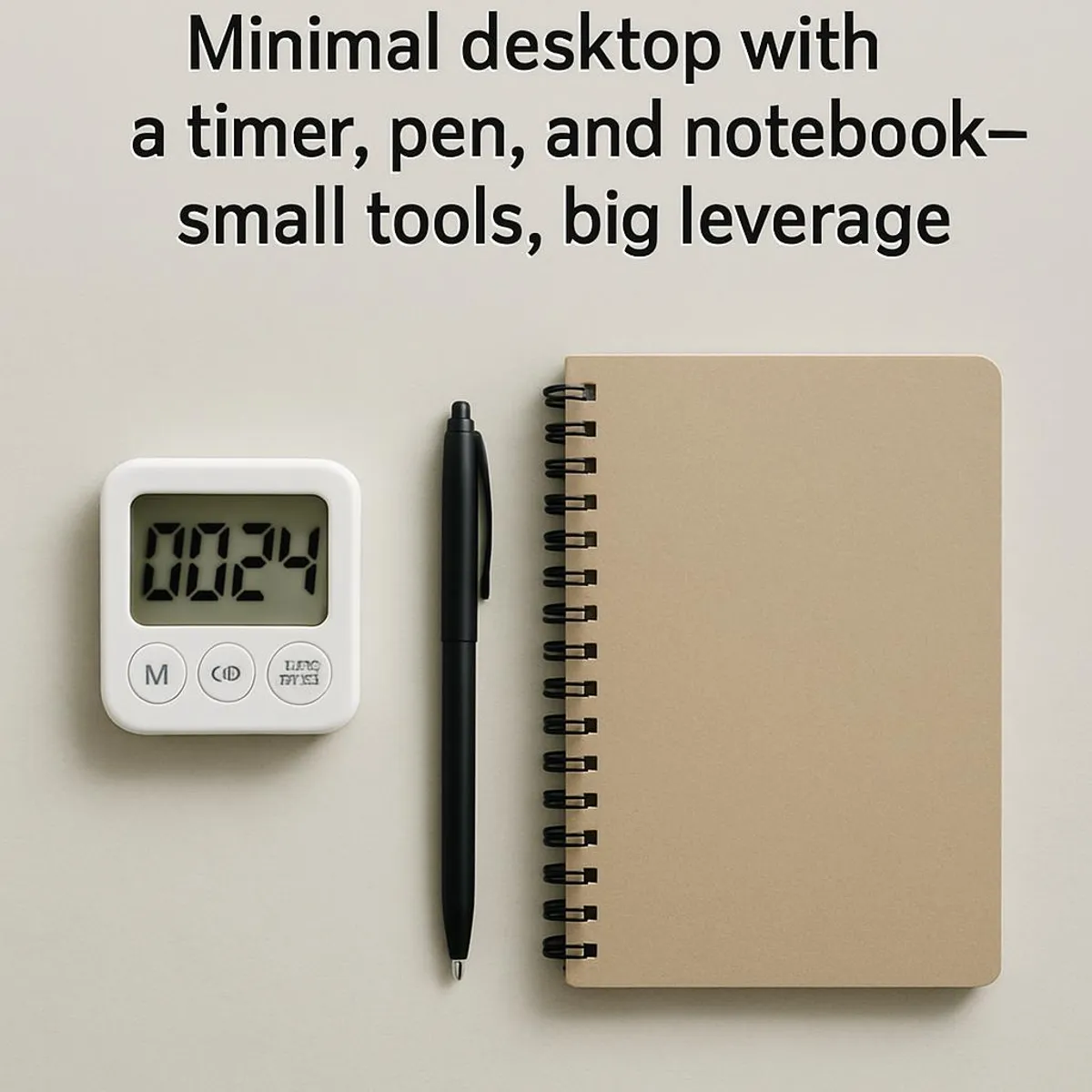
Make it searchable without being a librarian
- Use verbs for #do and nouns for #know. Example:
- #do “Draft onboarding email—Acme”
- #know “Onboarding—email examples”
- Avoid clever titles you’ll forget. If you’d Google it as “keyboard shortcut for screenshot,” then title your note “Screenshot keyboard shortcuts—Mac/Windows.”
- Prefix templates with “Template—” and checklists with “Checklist—” so they sort together.
- Keep quotes and sources together. If you save a stat, paste the link right below it. Bonus points if you put the link title in the note title: “Research—12-week year summary (link).”
- If you save web clippings like a magpie, combine this with The One-Tab Challenge: Tame Your Browser Zoo in 7 Days so your browser stops hoarding and your notes actually become the home for stuff worth keeping.
Common pitfalls (and fixes)
- Problem: Tag explosion. You started with three tags and now you have fifteen.
- Fix: Recommit to one primary tag only. Put extra qualifiers in the title, not as tags.
- Problem: Daily note graveyard.
- Fix: Set a 3-minute end-of-day transfer habit or fold it into your Shutdown Routine. Even better: add a recurring task ‘Process Daily note’ at 4:55 PM.
- Problem: Everything is #grow and nothing gets done.
- Fix: During your weekly sweep, promote one #grow note to #do and schedule the first 15 minutes. Use the Rule of 3 to keep focus tight.
- Problem: Your inbox eats your morning before you can think.
Your 7-day second brain challenge We’re not trying to become a card-carrying “systems person.” We’re just giving your thoughts a comfy couch so they stop camping on your frontal lobe.
- Day 1: Set up the three tags (#do, #know, #grow) and create today’s Daily note. Capture everything in it.
- Day 2: Create one checklist note you rewrite constantly (packing list, meeting agenda). Title it “Checklist—[Name]”.
- Day 3: Make one template note (client update, sprint review, status email). Title “Template—[Name]”.
- Day 4: Do a 5-minute micro-sweep: rename 5 sloppy notes with better keywords.
- Day 5: Move one #grow idea to #do and add a breadcrumb (“Next: outline 3 bullets”).
- Day 6: Archive or delete 5 notes that are truly dead. Be brave. You can do it.
- Day 7: Run your first 10-minute weekly sweep. Celebrate with a snack that crunches dramatically.
Need an afternoon reboot to keep going? Try The 2 PM Reset: A Five-Minute Ritual to Re-energize Your Afternoon. Then come back and high-five your tidy notes.

FAQs (aka: the excuses my brain tried)
- Can I have more than three tags?
- You can have anything you want; you’re an adult. But start with three. Constraints keep you honest.
- What about PARA (Projects, Areas, Resources, Archives)?
- PARA is great, but we’re going for zero jargon. #do maps loosely to Projects, #know to Resources, and #grow to ideas you might promote later. Start tiny; evolve if needed.
- Do I need a fancy notes app?
- No. Use the one you already open impulsively. Convenience beats features. If you love frictionless capture on your phone, stick with that.
- What about linking notes together?
- If your app supports backlinks or wiki links, awesome—use them lightly. If not, paste a simple “Related:” line with note titles at the bottom. Good-enough wins.
Make it social (and fun) If you want a little accountability, share your Day 1 setup or your first “Template—” note with us on Instagram and tag us. I’ll cheer you on and pretend I didn’t just find another sticky note on my monitor.
If you love the vibe of emptying your head into a friendly system, pair this second brain setup with The One-Minute Rule: Tiny Tasks That Keep Your Life from Imploding and The Power of the Ta-Da List: Celebrating Small Wins for Big Motivation. Your days get lighter when your brain isn’t lugging every open loop around like a backpack full of bowling balls.

Pro tips to keep momentum without becoming a librarian
- Pin your “Inbox—Today” note to the top so capture is always a tap away.
- Use text expanders for common structures. Typing “;temp” turns into your favorite template. Easy win.
- At 4:55 PM, set a 3-minute sand timer and move the day’s best lines into permanent notes. Then close the laptop like a hero.
- For low-brain days, browse your #grow notes and pick one fun idea to tinker with for 10 minutes. You’ll build creative interest the way you build compound interest—small, steady deposits.
- For high-brain mornings, open #do and pick the note that unlocks the most. Bonus points if you front-load your Big 1 before 10 AM (see: The 5-Minute Forecast for a daily quick plan).
One last pep talk If your to-do list looks like a Hydra, this system won’t cure your mythology problem overnight. But it will give you a calm, simple place to put your thoughts so they stop sprinting laps in your head. Three tags. One daily note. A tiny weekly sweep. It’s the minimum viable second brain—a cozy studio apartment for your ideas, not a sprawling castle you’ll never mow.
Try it for a week. Then message me the weirdest thing your second brain helped you remember. Mine was “bring the rubber chicken prop.” Long story. We’ll get to it.
✅Your turn
Challenge: Set up #do, #know, #grow today. Create your Daily note. Then schedule a 10-minute weekly sweep right after your Sunday reset. Report back: did it make you feel like a productivity ninja—or a confused hamster who finally found the wheel?