
- Nov 24, 2025
- —
- 07 mins read
Keyboard Shortcut Bootcamp: Learn 20 Hotkeys in 20 Minutes
A quick guide to learn 20 time-saving keyboard shortcuts across macOS/Windows, Gmail, Google Docs, and browsers in 20 minutes to boost daily productivity.













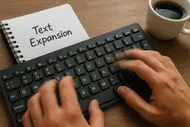















































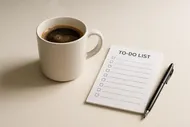


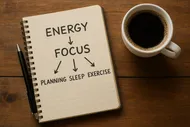


































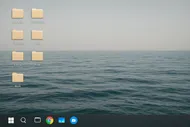








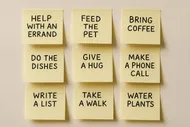

























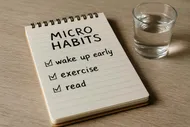

















Explorer posts by categories
Explorer posts by tags

It always starts innocently. You’re just checking one notification. One little ping, and suddenly you blink and it’s 47 minutes later, your back hurts, your coffee is cold, and you’ve somehow read an entire Reddit thread about alpacas wearing tuxedos (which, admittedly, is kind of amazing).
Welcome to the social media black hole—a place where minutes vanish, your brain leaks dopamine, and productive intentions go to die.
But here’s the good news: you don’t have to completely banish your phone to reclaim your day. I’ve been deep in the doomscrolling trenches, and I’ve crawled out with a handful of funny, real-world, trial-and-error-tested strategies that actually work.
We’re not here to shame your screen time—we’re here to help you spend it more intentionally (and maybe give your thumbs a break).
Before we fight the beast, we have to understand it. Doomscrolling isn’t just about negative news anymore—it’s the habit of endlessly scrolling, even when you’re not enjoying it. Social media is built around infinite scroll, engineered to keep you glued longer than you ever meant to be.
Your brain? It loves those dopamine hits. Your productivity, unfortunately, does not.
It's like reaching into a bag of chips with no bottom. Eventually, your fingers are just scraping existential dread.
Let’s break the cycle—with humor, gentle hacks, and maybe some neon sticky notes.
This one’s delightfully weird: try renaming your social media apps to remind Future You what you’re trying to do.
Instead of “Instagram,” try “Procrastination Scroll-o-Tron.”
Instead of “Twitter/X,” try “Here Lies My Focus.”
It sounds silly because… it is. But it works. You hesitate before opening it, and that tiny pause can be enough to reconsider.

Here’s how I Marie-Kondo’d my phone without hurling it into a lake:
This is digital decluttering 101—and for even more on that, check out The Ultimate Guide to Digital Decluttering: Clear Your Digital Space and Mind.
If your brain isn’t going to stop you, your phone can.
One Sec makes you wait before opening apps—and that pause builds mindfulness, or, you know, gives you just enough time to realize you don’t need to check Reels.
When I catch myself opening apps just out of muscle memory, I redirect that urge.
Here’s how:
This mini-habit switcheroo works like a charm—and if you’re looking to make this kind of tiny change stick, Micro-Habits: Tiny Changes, Huge Gains (And Zero Shame) is basically its playbook.

I used to ignore widgets, but now they’re my time-saving MVPs. Here’s my power combo:
Nothing like seeing “You spent 4h 27m on TikTok yesterday” while your “Drink Water” habit tracker is at 0.
This one feels weird at first: Actually schedule your social media time.
Give yourself 20 minutes at 6:30 PM. Set a timer. Scroll freely.
You’ll enjoy it more when you know you’re letting yourself scroll rather than just slipping into it like quicksand in khakis.
Pro tip: set it right after something mildly productive—like cleaning your email using our guide on Inbox Zero for Real People (Not Robots or Hermits).
Try using the Pomodoro Technique for focused work, then reward yourself with a scheduled scroll. Not familiar? Here’s my take: The Pomodoro Technique: Legit Time-Saver or Fancy Tomato Scam?
This one stings. But if social feels just a little bit clunkier to access, your brain will start to look elsewhere.
Ideas:

Leaving your scroll-fueled dopamine buffet can feel… bleak.
So craft a “dopamine menu” for yourself:
It sounds ridiculous, but it’s about retraining your brain to get excited by things that aren’t just updates from strangers.
Just one hour. No phone. No laptop. Just you, being wildly analog.
Maybe you:
Start with just 15 minutes and expand. Protect that time. Even if your dopamine cries a little.

My favorite post-scroll ritual is asking:
“What did I actually get from that session?”
Sometimes the answer is “nothing.”
Sometimes it’s “an idea,” “a laugh,” or “a cool recipe I’ll definitely forget I saved.”
This reframes the habit. Even 30 seconds of reflection trains your brain to disconnect with purpose.
Try sharing your progress with a friend or accountability buddy—or tag us on Instagram @mysimple.life.official and show us your non-doomscrolling victories!
Escaping the social media black hole doesn’t mean becoming a digital monk. It just means getting intentional with your time and building gentle guardrails to help your attention stay where you want it to be.
So go ahead—rename “TikTok” to “Time Sink #9000,” move it three screens deep, and see what happens.
And hey, if you find another absurdly creative way to break the scroll cycle? Tell me! The only thing better than defeating doomscrolling is laughing about how we did it.
You’ve got this. Now go stretch, blink at actual light, and do literally anything other than scroll.
Try picking two tricks from this list and commit to them for three days. Then come back and let me know which ones made you feel like a focused genius—or which ones flopped fabulously.

Max Bennett
Max was once the king of procrastination, proudly sporting a "Deadline Enthusiast" badge. After realizing he spent more time organizing his desk than actually working, he dove headfirst into the world of productivity. Max now experiments with unconventional (and sometimes ridiculous) productivity hacks and shares what works—with plenty of laughs along the way.

A quick guide to learn 20 time-saving keyboard shortcuts across macOS/Windows, Gmail, Google Docs, and browsers in 20 minutes to boost daily productivity.

A practical, no-shame guide to a one-week time audit that reveals hidden time leaks, helping you reclaim 5–10 hours next week with simple logging methods, templates, and quick fixes.

A concise guide to creating a Not-To-Do List that reduces decision fatigue, protects context, and frees up mental bandwidth for meaningful work—with practical steps and examples.