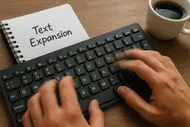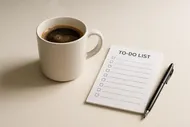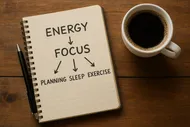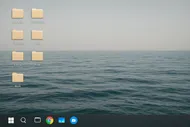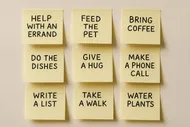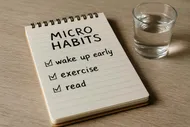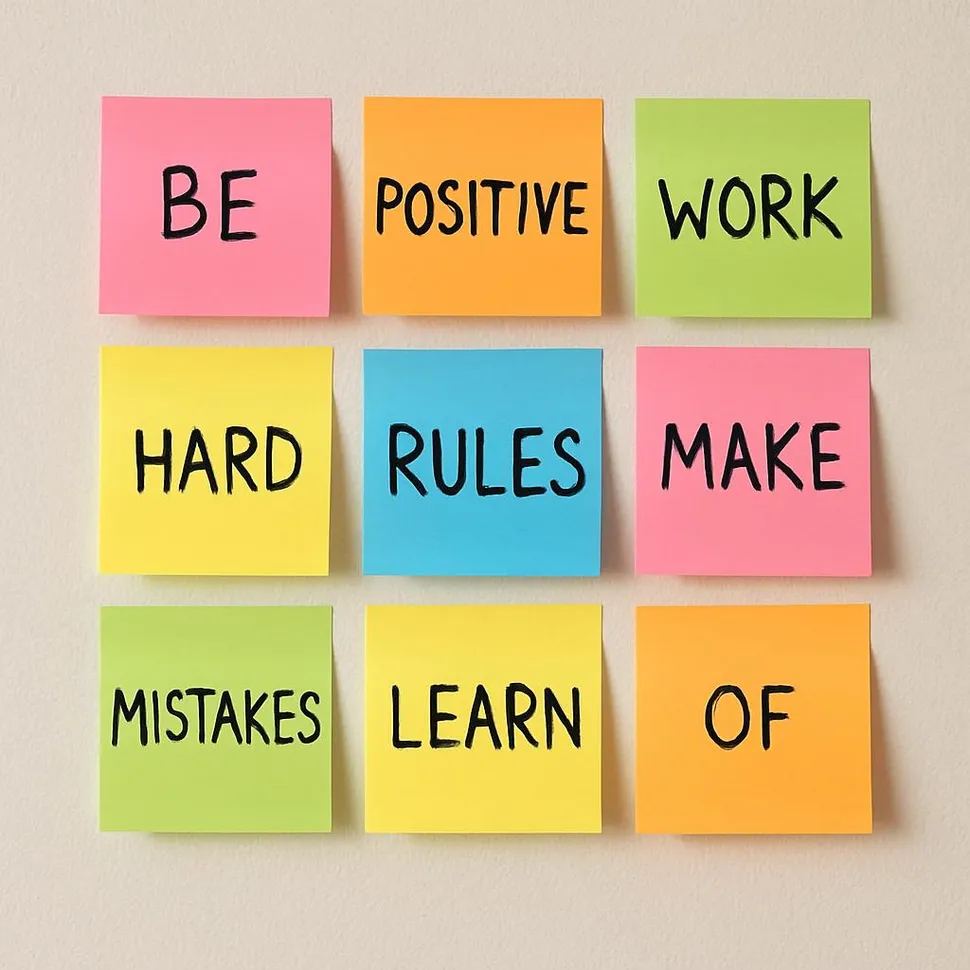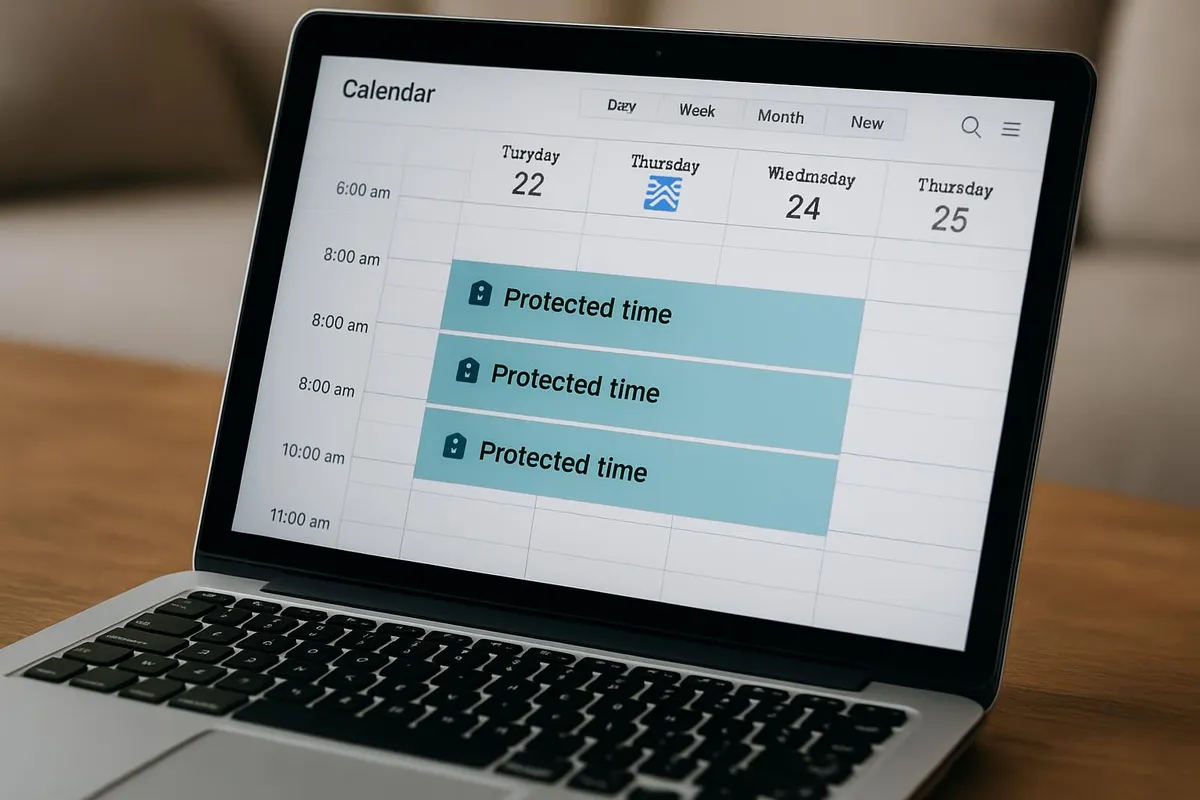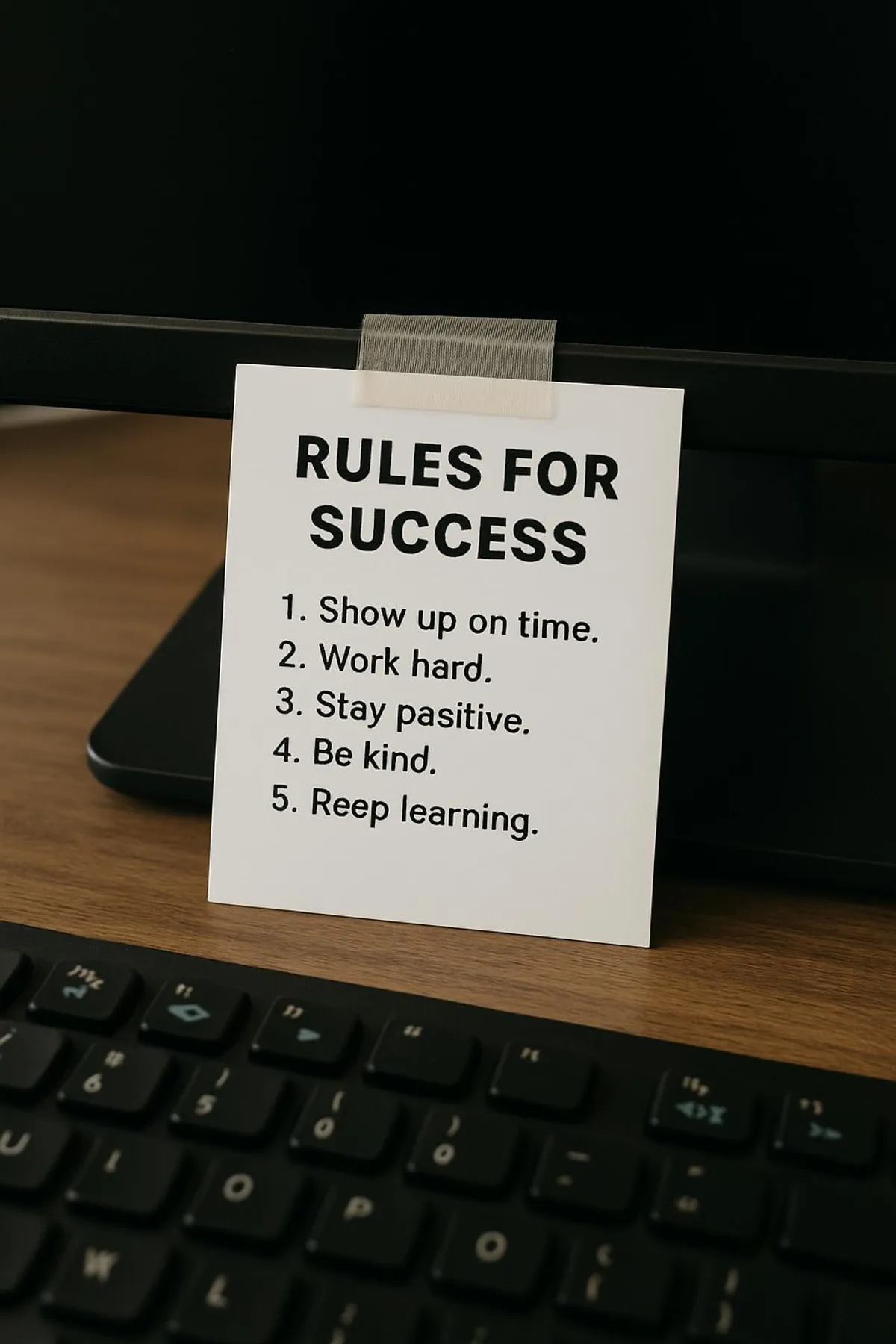If your to-do list looks like a Costco receipt, I have a weirdly freeing counter-move: make a Not-To-Do List. It’s a short, bossy list of things Future You is officially excused from doing. Bam—fewer decisions, less guilt, and fewer “how did it get to 5 PM?” spirals. Making one took me 10 minutes and saved me from scheduling myself into a calendar-flavored pretzel. Let’s build yours, keep it tiny, and make it actually stick.

What the Not-To-Do List is (and why your brain loves it)
A Not-To-Do List is a handful of pre-decisions that fence off your biggest time leaks. Think: “No email before 10 AM” or “No unscheduled meetings on Tuesdays.” It’s like putting baby gates around the stairwells your brain keeps falling down.
Why it works:
- It reduces decision fatigue. Each rule is a saved coin in your mental arcade.
- It protects context. Your brain hates switching tasks as much as your cat hates bath time.
- It replaces guilt with a script. Instead of saying “I’m flaky,” you get to say “I follow a policy.”
If this is clicking, you’ll love these deep dives when you’re done here:
🧊Tiny list, big relief
Your Not-To-Do List should fit on a sticky note. 3-7 rules max. The goal is less brain melt, not a new constitution. Keep it simple enough to read at a glance before you start work or when you feel yourself slipping.
A 10-minute audit to build your first Not-To-Do List
Grab a timer and do this quick scan. No spreadsheets, no beautifying. You’re a raccoon digging for patterns:
- Open last week’s calendar. Circle the meetings you didn’t need to attend.
- Open your email and chat apps. Notice when you checked them the most (and how much you paid for the privilege in lost focus).
- Glance at Screen Time or your browser history. Anything you “just checked” for 45 minutes?
- Do a gut check. When did your energy tank? What was happening right before that? If you need a framework, skim The Energy Budget: Plan Your Day by Batteries, Not Hours.
Now translate those pain points into 3-7 “I don’t do X” rules. You’re not quitting your job; you’re quitting your self-sabotage.

10 add-to-cart rules for your Not-To-Do List
Steal the ones that sting. Adjust wording so you will actually honor them.
- No email before my first deep-work block. If it’s truly urgent, they will call. Pair this with The 90-Minute Deep-Work Block.
- No meetings on my Maker morning. I defend 9 AM-12 PM on Mon/Tues/Thurs. Inspired by Maker vs Manager: Time-Blocking Your Week.
- No Slack/Teams pings outside batch windows. I check at 11:30 AM and 3:30 PM. See also: Notification Tiers.
- No unscheduled calls. Everything gets a 15-minute booking link unless it’s a real fire.
- No multitasking during meetings. If I can’t give it focus, I decline or ask for notes. Back it up with Meeting Madness.
- No “quick looks” at social during work sprints. My browser profile for work has social blocked. If it’s 2 PM and I’m jelly-brained, I run The 2 PM Reset.
- No polishing beyond “good enough.” Two passes max. If more is needed, I ask for feedback instead of guessing.
- No new work after 4:30 PM. Only wrap-up and The Shutdown Routine.
- No more than 3 priorities per day. The rest lives in the parking lot. See: The Rule of 3.
- No starting without a tiny plan. Even 60 seconds with The 5-Minute Forecast saves me from feral tab-hopping.
Discipline is just pre-deciding when your future self will be especially dramatic.
Max, on his third coffee
Scripts that make “no” sound helpful, not hostile
Saying “no” is hard, especially if your personal brand is “reliable golden retriever.” These gentle scripts let you decline without closing doors.
- Meeting reshuffle: “I’m protecting a focus block 9-11 AM. Could we do 11:30 AM or drop an async update I can respond to by EOD?”
- Calendar defense: “Tuesdays are my no-meeting day for project delivery. If it’s urgent, I can make 15 minutes at 4:30 PM.”
- Scope creep shield: “Happy to help with A or B—given time, I can’t do both this week. Which is higher priority?”
- Slack ping boundary: “I batch Slack at 11:30 and 3:30. If you need eyes sooner, add ‘URGENT’ in the message and I’ll jump faster.”
- Volunteer nudge: “I’m at capacity this week. I can share notes from when I ran it last quarter if that helps set you up.”
- Email reply delay: “Quick heads-up that I check email after 10 AM. If anything is time-sensitive before then, feel free to text.”
To make these scripts frictionless, pre-save them. I keep a mini library of canned replies—paired with Email Templates That Save Your Week and a few text-expander snippets from The Text Expander Starter Pack.
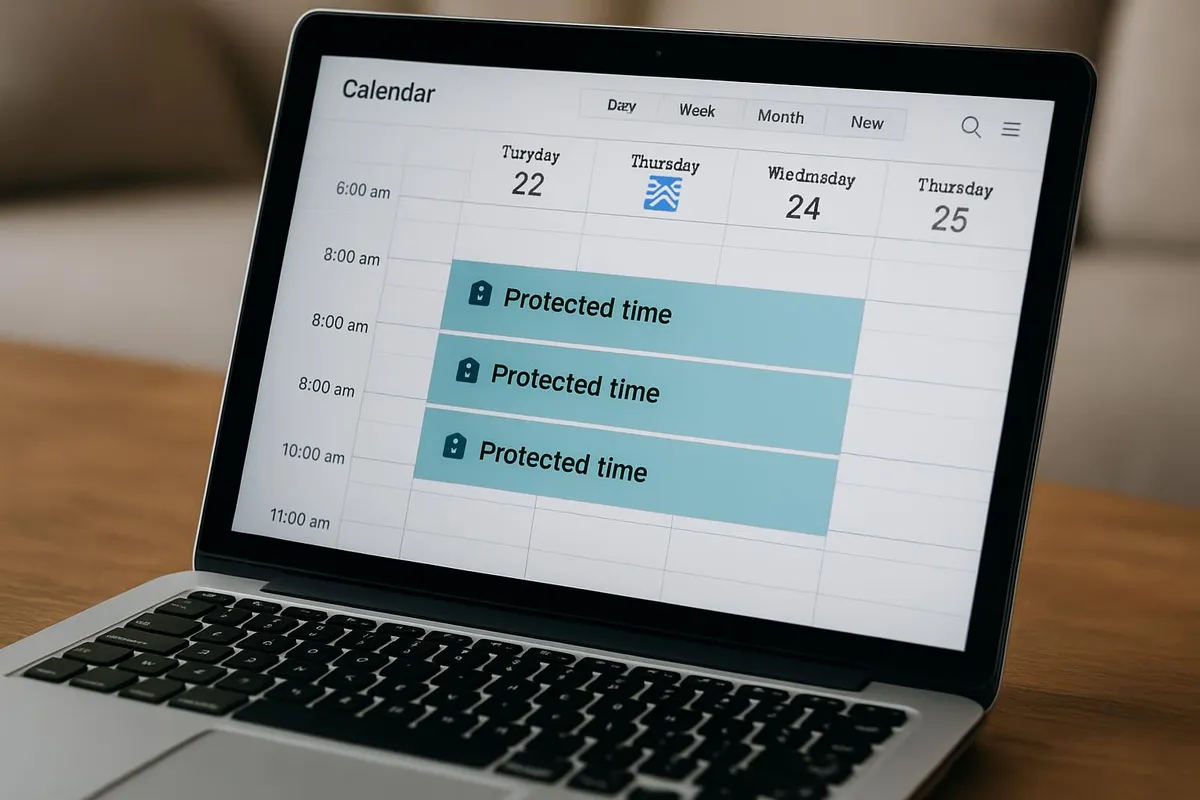
Where your Not-To-Do List lives (so you actually use it)
The power move is to make it visible exactly when you tend to break it.
- Pin it at the top of your daily note. I use a “Today” template in my notes app (see Second Brain, Zero Jargon) with a tiny “Rules” block I glance at before starting.
- Print a postcard-sized version and tape it under your monitor. I even scribbled little checkboxes next to each rule—I check them off when I honor that rule during the day. Feels silly. Works.
- Create a Kanban lane called “Do Not Open” on a whiteboard or door. Move sticky notes of distractions under it as a visual trophy wall, like in Personal Kanban on a Door.
- Add a lock screen reminder. One line: “No email before deep work. Slack at 11:30.”
Pair it with rituals you already have:
- Morning: Read it after your 5-Minute Forecast.
- Midday: Re-read during your 2 PM Reset.
- End of day: Celebrate one time you honored it during your Shutdown Routine. If you blew a rule, don’t panic—just rewrite the script you wish you had used.
✨Make it easy to be good
- Turn off default notifications and set VIP rules with Notification Tiers.
- Auto-reject meetings during your Maker mornings from Maker vs Manager.
- Use a “work” browser profile with no social logins. Hide your dopamine snacks from Work You.
Variations: customize by day type
- Maker days: “No meetings before noon,” “No Slack except batch windows,” “No email until first deliverable shipped.”
- Manager days: “No deep work blocks longer than 60 minutes,” “No async threads longer than 5 replies—switch to a call.”
- Travel days: “No backlog cleanups,” “No starting brand-new tasks in airport limbo,” “Offline kit only—download docs ahead of time.”. Pack noise fixes with Focus Sound Showdown.
- Low-energy days: “No heroic to-do list; one meaningful win only”—high five The Minimum Viable Day.
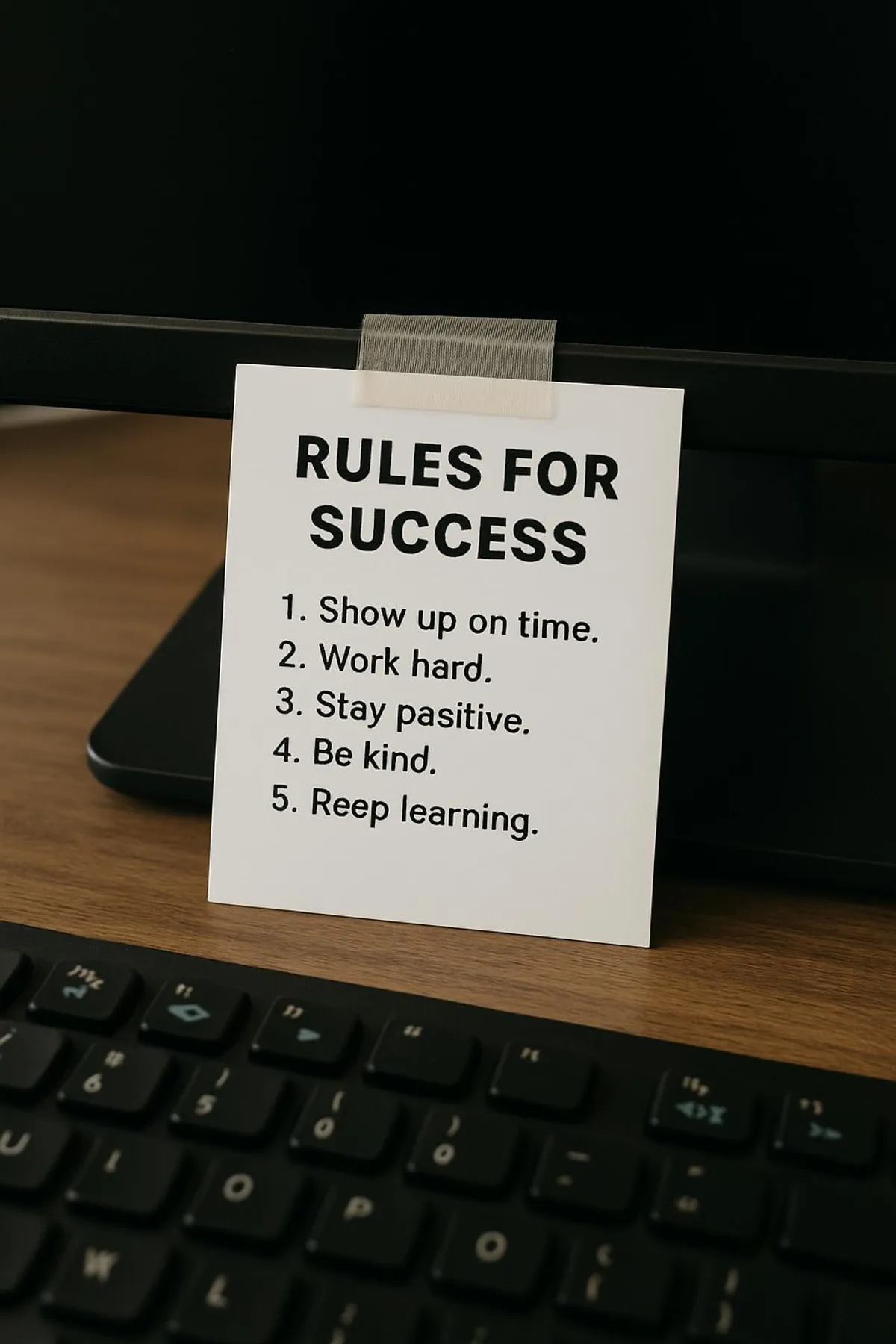
Troubleshooting: when your Not-To-Do List backfires
- You made it too strict. If it feels like a productivity crash diet, loosen a rule. “No email until 10” can become “No email for the first 30 minutes.”
- You keep forgetting it. Glue it to existing rituals (Forecast, 2 PM Reset, Shutdown Routine). Set a tiny reminder at the top of your daily note.
- Stakeholders are confused. Share the why and the when. “I’m protecting 9-11 AM for project delivery so we hit deadlines. You’ll get faster responses at 11:30 AM and 3:30 PM.”
- You feel deprived. Add a treat token system. Honor 3 rules today? Earn a guilt-free coffee walk, a lo-fi break from Focus Sound Showdown, or add to your Ta-Da List.
- Multitasking itch returns. Revisit Batching vs. Multitasking. Then pick one task and timebox it on an index card. Old-school works.
A 7-day Not-To-Do challenge
The goal: build, test, and tune a minimal Not-To-Do List you actually follow. Keep it playful, like a tiny lab experiment where you’re both scientist and chaos gremlin.
- Day 1: Run the 10-minute audit. Draft 3-7 rules. Put them where you will see them.
- Day 2: Implement one enforcement tweak. Example: mute non-VIP notifications with Notification Tiers.
- Day 3: Add one script to your email templates, one to Slack, one to your calendar reply notes. Steal from the scripts above.
- Day 4: Pick one Maker block and defend it using Maker vs Manager. Notice how many “emergencies” vanish when you’re harder to reach.
- Day 5: Do a midday check-in with The 2 PM Reset. Which rule saved your bacon? Which rule felt wrong?
- Day 6: Share your rules with a teammate or friend. Ask them for one line of feedback. Bonus: reciprocate, and set a joint “no meeting morning.”
- Day 7: Run a mini review with The Weekly Review That Doesn’t Make You Cry. Keep 3 rules, tweak 2, drop 1. Screenshot or write a one-sentence summary: “My week got better when I stopped doing X.”
📣Share your tiny wins
Post a pic of your Not-To-Do List in the wild and tag us. Bonus points if it’s taped to a coffee mug you’re not sipping during a meeting you declined.
- Tag @mysimple.life.official on Instagram
- Share one rule and one real effect it had on your day
My Not-To-Do List today (steal it, tune it, make it yours)
To keep myself honest, here’s my current 6-pack of rules and how I use them:
- No email before 10:30 AM. I open my day with The 5-Minute Forecast, then ship one 45-minute chunk from my Big 3. Email gets my mid-morning brain, not my best brain.
- No meetings before lunch on Mon/Thu. These are sacred Maker mornings from Maker vs Manager. Invites landing there auto-decline with a friendly message and a booking link.
- No Slack outside 11:30/3:30. I’ve set “Important” keyword alerts for my name and project codes, per Notification Tiers. Otherwise, I let threads simmer until batch time.
- No editing pass beyond two rounds. After two passes, I ask for feedback. This turns my perfectionism into something socially useful.
- No task switching during focus blocks. If I get the itch, I scribble the distraction on a sticky note and do a quick “parking lot” dump. It’s a miniature Personal Kanban, right on my desk.
- No “heroics” after 4:30 PM. After that, I shut down with The Shutdown Routine and move anything still haunting me into tomorrow’s plan.

Keep it playful, keep it portable
The magic isn’t in perfect rules—it’s in rules you’ll actually follow. Make them portable:
- A sticky under your monitor.
- A line at the top of your “Today” note.
- A phone lock screen with your top two.
And give yourself credit. Every time you honor a rule, count it as a win on your Ta-Da List. If you need a dopamine lure, bribe yourself with a snack break from The Snack Break Productivity Method. We’re not robots. We’re raccoons with calendars—let’s at least make the trash shiny and intentional.
When in doubt: make the Not-To-Do easier than the To-Do. One tiny pre-decision beats a thousand mid-day negotiations. Your future self is already sending thank-you emails—at 10:31 AM, obviously.