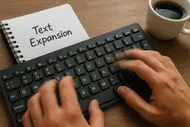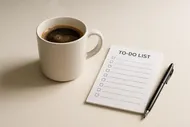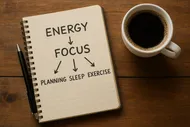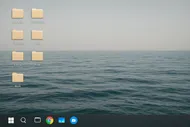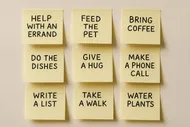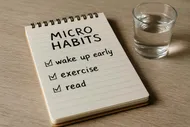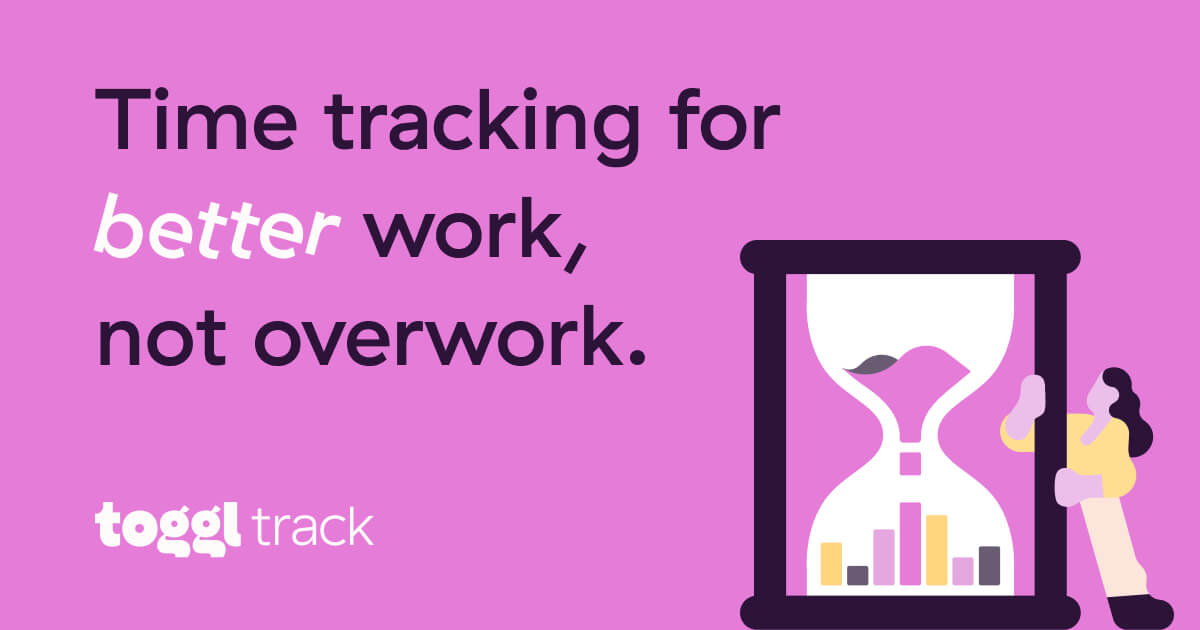
If your days feel like a suspiciously leaky bucket, same. One minute you open your laptop to do The Important Thing, the next you wake up in a 23-tab browser zoo, with a vague memory of reorganizing your Google Drive from 2016. Where did the time go? Who authorized this chaos? This one-week time audit is your friendly, no-shame way to find your biggest time leaks and claw back 5–10 hours next week. Yes, hours. Think of it like checking your bank statement for sneaky subscriptions, except the currency is your attention span.

Why a time audit works (even if you hate tracking things)
A time audit is not about perfection. It is about noticing patterns so you can tweak your setup and stop losing hours to tiny, sneaky gremlins. Three reasons this works:
- It makes the invisible visible. Interruptions feel random; on paper, you discover they happen like clockwork at 10:27 AM.
- It maps work to energy. When you match hard tasks to high-energy windows, the work feels 30% lighter. If you want a deeper dive here, see The Energy Budget: Plan Your Day by Batteries, Not Hours.
- It gives you receipts. Next time someone proposes a standing daily 60-minute sync, you can point to data showing how meetings gobble your best brain hours. For calendar sanity, pair this with Maker vs Manager: Time-Blocking Your Week for Deep Work and Calendar Calm.
What gets measured gets managed.
Peter Drucker

Choose your weapon: timer, sheet, or pocket notebook
I have tried all the things: fancy trackers, sticky notes on a door, and yes, a pen taped to my wrist. Here are three light-touch ways to log your week, minus the drama.
-
Google Sheets template: Zero learning curve, easy totals, tidy categories. Copy my starter sheet:
-
App timers: Toggl Track and friends are great for start/stop logging and tagging by project or energy. Use one-click timers and stop before you switch tasks.
Toggl Track: Time Tracking Software for Any Workflow toggl.com The world's best time tracking software. Track employee time, send beautiful client reports, and calculate profitability. Free and paid plans to save you time.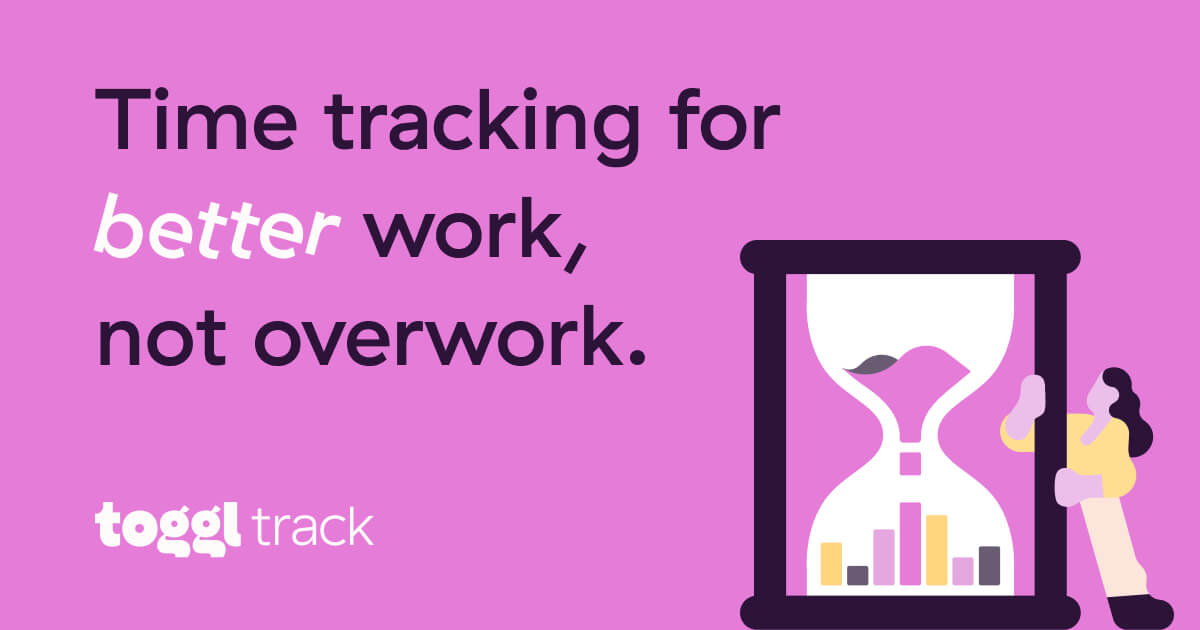
-
Pen + notebook: Surprisingly fast. Draw a simple daily timeline and block it in chunks. Consider a pocket notebook:
- Field Notes 3-Pack: tiny, tough, and takes a beating
If you are already a sticky-note gremlin (respect), you might enjoy Personal Kanban on a Door: A Sticky-Note System That Actually Moves Work. Visual folks, rejoice.

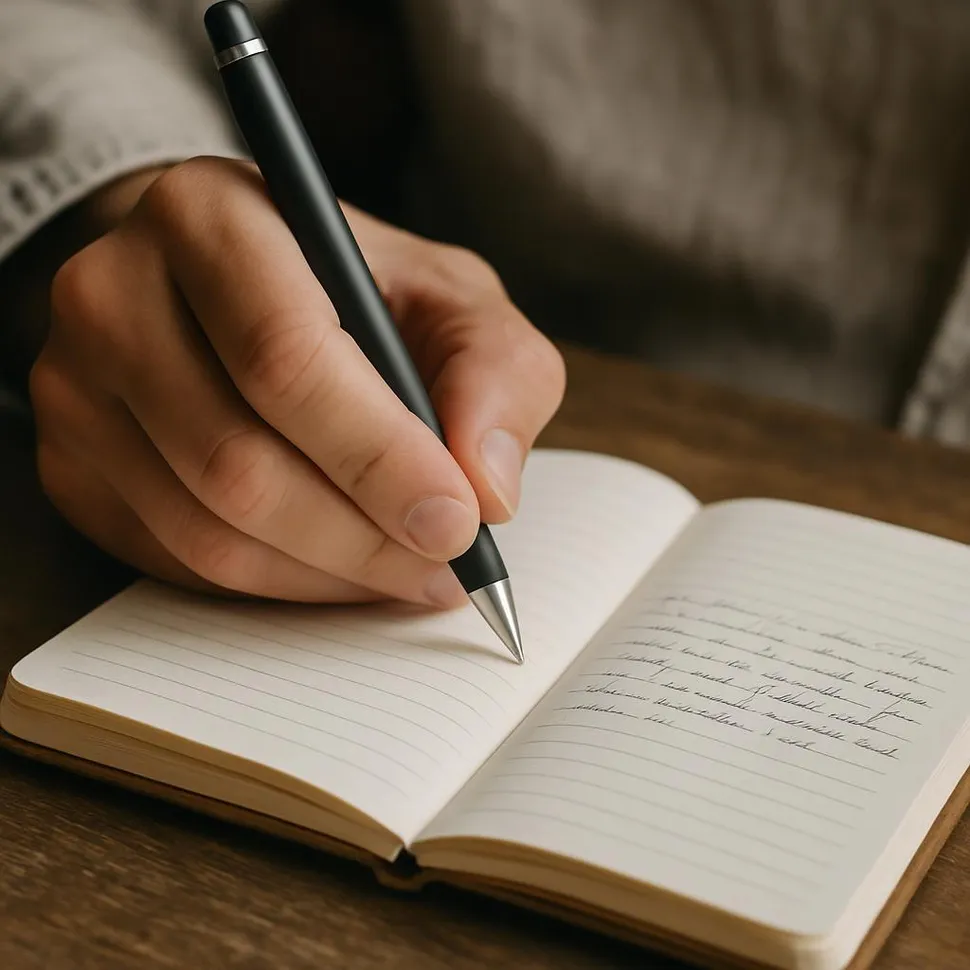

Quick note on links
Some product links are affiliate links. If you buy through them, we may earn a tiny commission at no extra cost to you. That money fuels more experiments and fewer sad desk salads. Thank you!
10-minute setup: make your future self proud
-
Pick 6–10 categories
Examples: Deep work, Admin, Meetings, Messaging, Email, Breaks, Errands, Personal. Keep it broad; you are looking for patterns, not forensic accounting. -
Define 2–3 tags
Use tags for things you want to slice later: Energy (High/Medium/Low), Location (Home/Office/Mobile), or Context (Laptop/Phone/Offline). If you like context planning, check out Contextual To-Do Lists: Plan by Energy, Location, and People. -
Create capture points
- Phone timer pinned to your home screen
- Paper: timeline lines at 30-minute intervals
- App: 1-click timer shortcuts for your top 5 categories
- Set gentle reminders
Add three 15-second alarms to nudge logging: 11:30 AM, 3:00 PM, and end-of-day. Pair the PM reminder with the 10-minute ritual in The Shutdown Routine: How 10 Minutes at 5 PM Saves My 9 AM Tomorrow.

How to log without melting your brain
- Timer method (best for active work): Start the timer when you start the task, stop when you switch. If you forget, do a quick backfill at your reminder times.
- Timeline method (best for meetings/multitaskers): Jot a short note every 30–60 minutes. Example: 9:00–10:15 Hiring plan (Deep work).
- Hybrid (my fave): Timers for deep work and meetings; quick notes for the rest.
Pro tips:
- Use verbs first. “Draft pitch” beats “Marketing.”
- Mark interruptions as a separate sub-entry. The gotcha is the invisible time tax of tiny pings. If this is you, run Notification Tiers: A Sanity-Saving System to Tame Pings on Phone and Desktop in parallel. Your focus will thank you.
The 7-day time audit script
Here is a simple daily plan you can copy. No perfection required. If you miss a block, shrug and keep going.
- Day 1 (Mon): Baseline. Log as you normally operate. Do not change anything. Just notice.
- Day 2 (Tue): Ping trap. Watch Slack/Teams/email. How many context switches per hour? Where do unplanned chats land? See Email Templates That Save Your Week for fast, respectful replies that end back-and-forth loops.
- Day 3 (Wed): Maker vs Manager. Color your log: heads-down vs meetings/admin. Are your best brain hours sacrificed to calendar Tetris? Revisit Maker vs Manager.
- Day 4 (Thu): Energy map. Add an energy tag every 2 hours (High/Medium/Low). Compare to The Minimum Viable Day for low-battery days.
- Day 5 (Fri): Meetings reality check. Which meetings created value? Which could be replaced with a 5-line update? Pair with [Status Updates That Kill Meetings: A 5-Line Friday Habit] if your team will play along. If not, start with your own weekly update rhythm from The 30-Minute Sunday Reset: A Quick, No-Drama Weekly Planning Ritual.
- Day 6 (Sat): Life admin. Track errands, chores, family logistics. Spot recurring Saturday traps. Try slicing by context: phone, car, kitchen.
- Day 7 (Sun): Gentle retro. Total the hours by category and tag. Look for 3 patterns and choose 3 fixes for next week. Then give yourself a cookie.

No shame zone
If your log shows 2 hours of doomscrolling and 7 snack breaks, welcome to humanity. The data is not a verdict; it is a map. We use maps to explore, not to feel bad about the terrain.
The analysis: find the leaks you can fix in 15 minutes
Look for these common patterns:
- The fragment hour: 9:00–10:00 gets diced by 3 quick messages and a random calendar alert, leaving zero deep work. Fix: put a 90-minute focus block early. Start with The 90-Minute Deep-Work Block.
- The inbox slide: You open email to find a doc, get sucked into replies, and lose 45 minutes. Fix: use a 2-minute triage rule + dedicated email slots. See Inbox Triage: The Two-Minute Rule to Email Sanity.
- The browser Bermuda Triangle: You go in for one tab, come out 12 articles later. Fix: run The One-Tab Challenge and park long reads in a read-it-later tool, then process during your The 2 PM Reset.
- The ping palace: Slack and phone ping all day. Fix: notification tiers + channel triage + scheduled Do Not Disturb. That guide again: Notification Tiers.
- The meeting mirage: 60 minutes for a 10-minute update. Fix: propose asynchronous updates and batched office hours. Pair with The Shutdown Routine to prep crisp updates ahead of time.
- The low-battery mismatch: Hard tasks during a slump. Fix: align Big 3 with your peak windows using The 5-Minute Forecast and The Energy Budget.
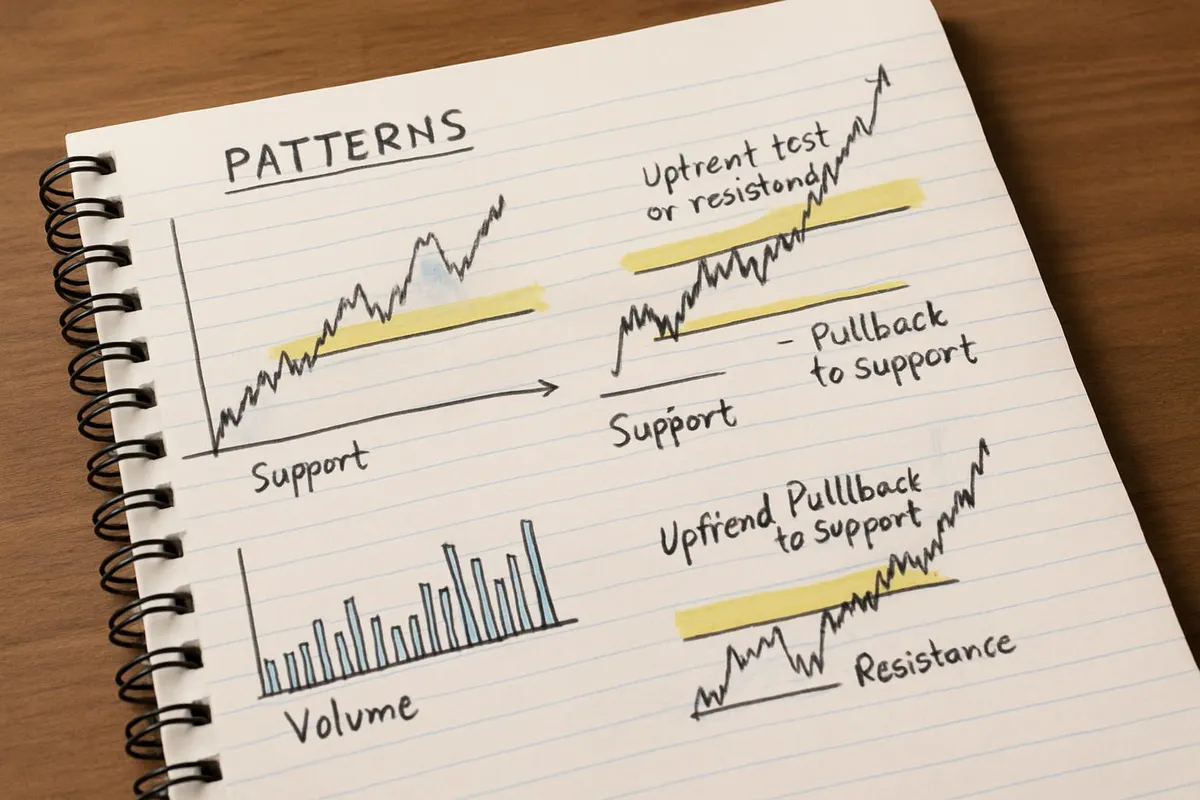
Steal back 5–10 hours next week: the playbook
Pick 3 moves to try for one week. Not 20, just 3. Here are my greatest hits:
- Put your Big 3 in stone each morning. Use The 5-Minute Forecast to choose them, then block a morning 90-minute focus slot for the first one. Add a simple soundtrack from Focus Sound Showdown.
- Fence your calendar. In your audit, find your peak focus window. Label it Maker mode, recurring daily. Redirect meetings to Manager windows with the scripts in Maker vs Manager.
- Tame Slack/email with rules. Turn off most alerts, filter newsletters into a Later folder, and add 2 email slots per day. Start with Inbox Zero for Real People (Not Robots or Hermits).
- Automate your follow-ups. Use canned responses from Email Templates That Save Your Week and text expansion tricks from The Text Expander Starter Pack.
- Add a 5 PM shutdown that protects 9 AM you. That ritual is here: The Shutdown Routine. Your mornings will arrive pre-sherpa’d.

My favorite tiny tools for time audits
Not required, but they make it easier to stick to the plan:
- Focus timer cube: Flip to start a 15/25/30/60-minute block. No app rabbit holes.
- Gel pen that makes your handwriting feel 10% more confident:
- Pocket notebook (durable, fits in any bag):
Or, go full analog hero with sticky notes and adapt the flow from Personal Kanban on a Door. If your vibes are digital minimalist, you may also enjoy Turn Your Smartphone into a Minimalist Productivity Tool.



Troubleshooting: when your audit goes off the rails
- I keep forgetting to log. Pair logging with an anchor habit: every time you sip water or stand up, jot a line. Or set 3 micro-alarms. If you need a re-energizer, try The 2 PM Reset.
- My days are total chaos. Start with categories only. Even “Meetings/Everything Else” is fine the first week. You are building awareness, not a perfect spreadsheet.
- My energy is all over the place. That is exactly the point. Use The Energy Budget to tweak your schedule around your natural peaks.
- I am drowning in tabs. Park them in a holding pen and run The One-Tab Challenge. Bonus: schedule a weekly sweep using The Weekly Review That Doesn’t Make You Cry.
- Meetings keep multiplying. Try swapping a status meeting with a crisp update. See if you can steal ideas from Email Templates That Save Your Week and pre-commit to your Friday update during your Shutdown Routine.
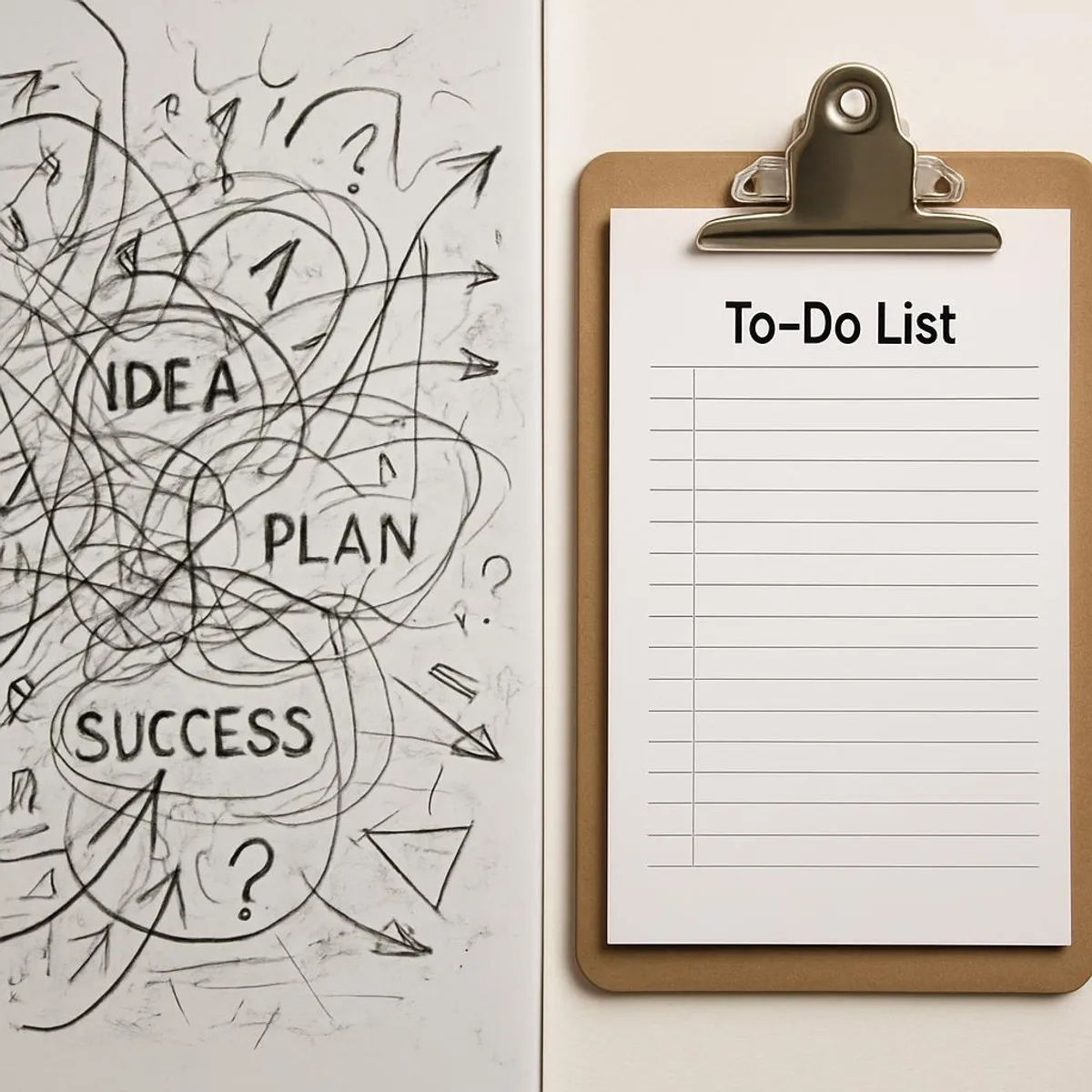
Your 15-minute kickoff (start today)
- Copy the time audit sheet:
- Add your 6–10 categories and 2–3 tags.
- Set three daily reminders to log.
- Book a 20-minute review next Sunday. Add it right after your 30-Minute Sunday Reset.
Then run the script for one week. No heroics. No shame. Just curious data. If you want a companion method for those low-motivation days, keep The Minimum Viable Day in your back pocket. If your calendar keeps exploding, revisit Calendar Cramming: Why Your Time-Blocking Keeps Exploding (And What to Do About It).
A tiny challenge
Do a 7-day time audit. Post a photo of your setup or a lesson learned and tag us on Instagram at @mysimple.life.official. What leak surprised you most? What hour did you steal back?
If nothing else, you will discover that your Wednesday morning brain is a rare and precious unicorn that deserves better than back-to-back status meetings. Protect it like it just made you coffee. Then enjoy the smug, quiet joy of stealing your time back and spending it on things that actually move the needle (or at least move your to-do list from “Oh no” to “Look at me go”).