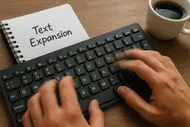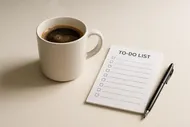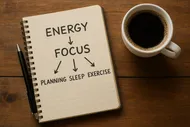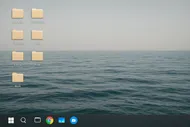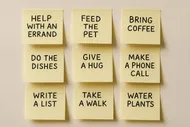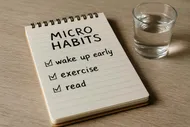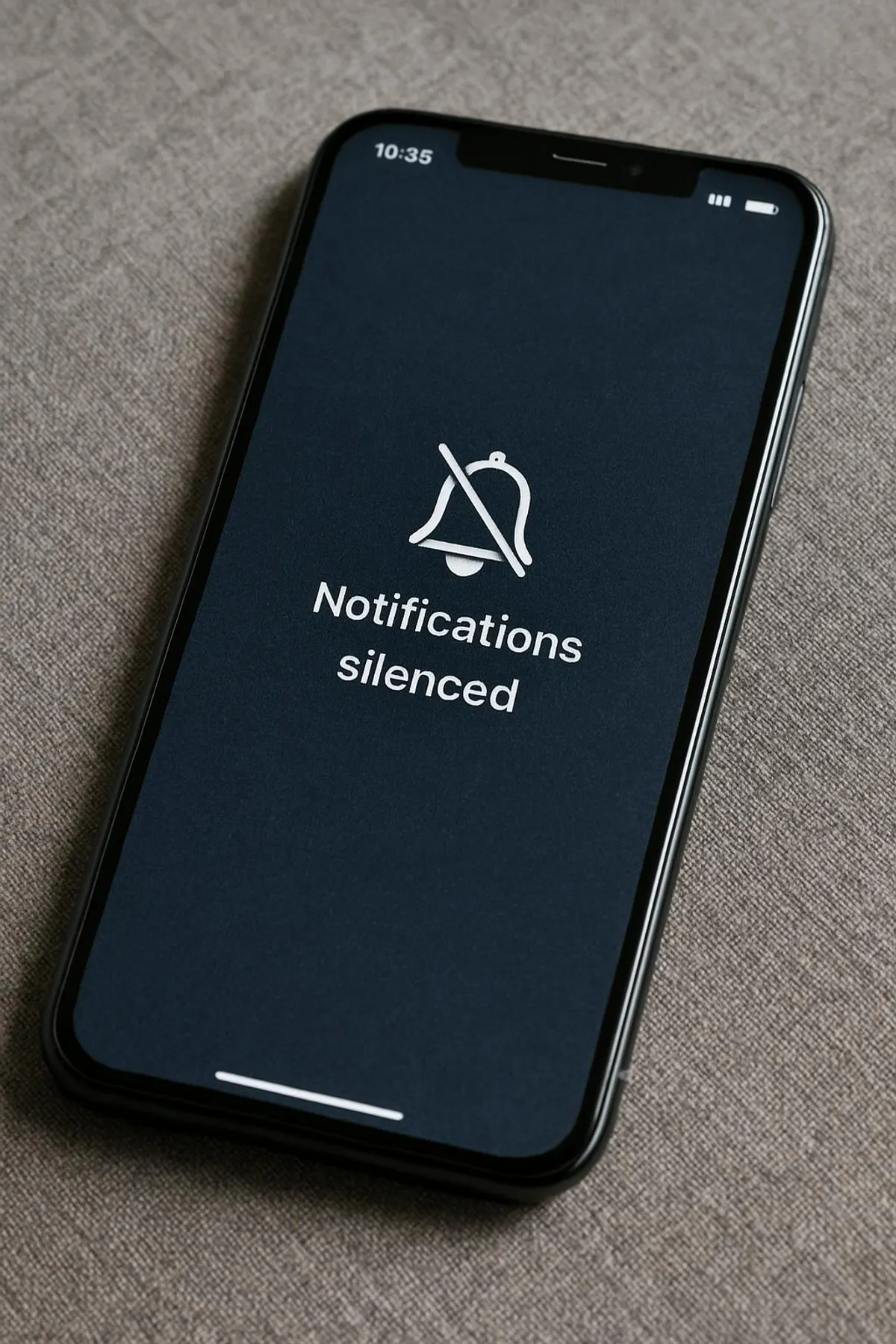If your smartphone is starting to sound like a popcorn machine with every random notification or if your desktop looks like a digital yard sale, then welcome, friend. You’re in the right place.
Here’s the deal: we clean out closets and junk drawers all the time (or we pretend to). But digital clutter? That mess sneaks up on you with 84 open Chrome tabs, 14,000 unread emails, and a camera roll that could single-handedly slow time. And somehow, we just live like that’s okay?
It’s not.
So let’s declutter your phone, desktop, and brain — one digital dust bunny at a time. No tech wizardry needed. Just a little sass, strategy, and a willingness to finally delete that app you downloaded for goat yoga (yeah… that happened).
Step 1: Start With Your Camera Roll (a.k.a. Screenshot Cemetery)
Raise your hand if your phone has more screenshots than actual memories. 🙋♀️
- Parking spots from six months ago
- Recipes you never made
- Memes you thought you’d totally remember to send
- Blurry duplicates of your cat sneezing
It’s time. Go in and:
- Delete bulk photos: Use the “similar” or “duplicates” feature (yes, your phone probably has one!) to batch delete.
- Create albums: Sort photos you want to keep—vacations, family, that time your sourdough starter actually worked.
- Back it up: To the cloud or an external drive. Preferably both. Because crying over lost photos isn’t a vibe.

📸Bonus Tip
Free app tools like Gemini Photos, Photo Cleaner, or Google Photos Suggestions can make photo sorting way easier. Just don’t get lost scrolling through 2014 selfies.
Step 2: Slay the App Graveyard
Let’s play a game: scroll through your apps and ask, “Do I even know what this does?”
If you’re not using it weekly (or at all), say goodbye.
Delete or offload:
- Apps you used once and forgot about
- Duplicates (do you really need four photo editing apps?)
- Games you don’t play but can’t let go because “what if I’m stuck on a plane with no Wi-Fi and sudden Candy Crush cravings?”
And hey, while you’re being ruthless with apps, it might be time to read Turn Your Smartphone into a Minimalist Productivity Tool if you want to weaponize your device for good instead of scrolling yourself into oblivion.

Step 3: Inbox Zero? Let’s Aim for Inbox 20, and Call It Close Enough
You are not your unread emails, I promise.
But that 5,432 notification badge on your Mail app would like to disagree.
Here’s how to not lose your sanity:
- Search by sender (like that store you gave your email to once in 2017) and mass delete/archive.
- Mark all before X date as read. If it’s been over six months? You’re not reading it.
- Unsubscribe from 5 emails a day for a week. That’s over 30 fewer distractions by Friday!
Or try an app like Unroll.Me or Clean Email and let it do the heavy lifting. Just make sure you don’t unsubscribe from, oh I don’t know… this delightful blog’s updates. 😁
⚠️Reminder
If your email’s search bar doesn’t work and your inbox is causing physical pain, it’s time to consider — dare I say it — deleting the account and starting fresh. We’ve all fantasized about it.
Step 4: The Desktop Disaster Zone
You know the look. A sea of fugly file icons, randomly named things like “Final_Final_Actual_Final_v3.docx.” 🙃
Let’s fix it.
- Delete what’s outdated: If you haven’t opened it in a year, bye.
- Group the rest into folders: Think “Work,” “Personal,” “Funny Memes That Define My Life.”
- Use names that make sense: Stop naming files like they’re cryptic Microsoft Word riddles.
And please, for the love of minimalism, set a calming desktop wallpaper afterward. Clean visuals = clean headspace.
Step 5: Tame Your Tabs and Bookmarks
You are not personally responsible for keeping every single article you’ve ever found mildly interesting.
- Close all tabs you haven’t looked at in the last week. Just do it. You’ll survive.
- Use a read-it-later app like Pocket or Instapaper so you no longer hoard tabs like they’re rare vintage records.
- Clear out bookmarks: Sort into folders like “Work,” “Recipes,” or “Things That Make Me Furious But I Want to Read Anyway.”
Extra credit? Set your browser to open to a calming homepage instead of whatever mess you last had open. You’re in charge now.
Step 6: Digital Notifications = Attention Holes
Every ding, buzz, and push notification is basically saying “Hey! Stop what you’re doing! Look at me!”
Why are we okay with this?
Go into your settings and:
- Turn off non-essential notifications (Instagram likes? You’ll see them eventually.)
- Use Do Not Disturb or Focus Mode during work hours
- Schedule notification-free time daily—even an hour of silence feels heavenly
Need more help enforcing discipline? The Best To-Do List Apps to Trick Your Brain into Getting Stuff Done is your next productivity rabbit hole. Worth it.
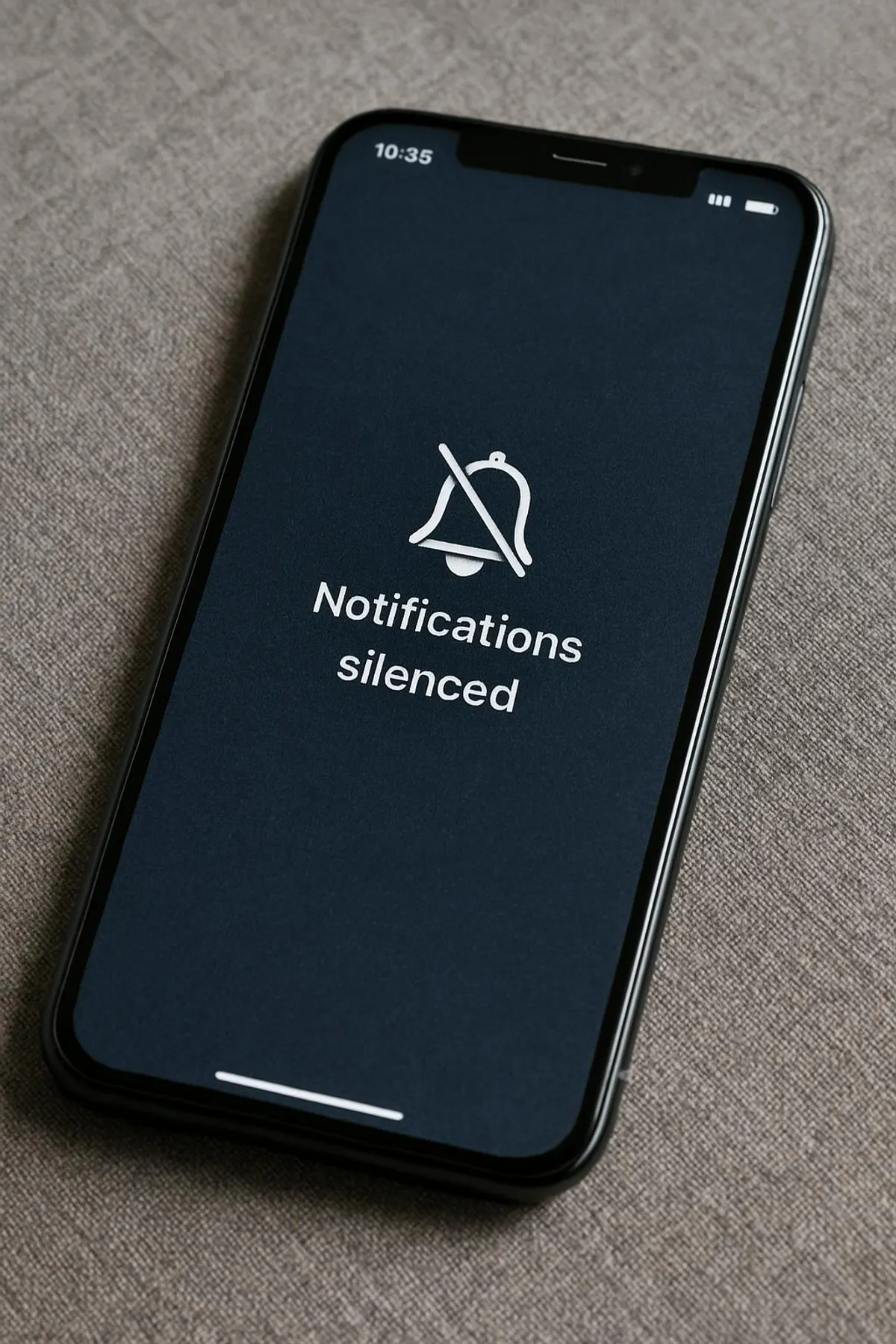
Step 7: Clean Up Your Cloud (AKA the Clutter You Don’t Even See)
Just because it’s in “the cloud” doesn’t mean it’s not junk.
- Review your cloud storage (Google Drive, Dropbox, iCloud—we see you hiding clutter)
- Delete backups of backups of things you never use
- Organize what’s left into folders, and maybe—just maybe—label things properly this time
That virtual junk drawer’s days are numbered.
☁️Don't Forget
Back up your important documents before the purge. Being minimalist doesn’t mean being reckless. You’re deleting clutter, not your tax records.
Your Digital Declutter Challenge:
Ready to feel lighter?
Try the 7-Day Digital Declutter Challenge:
- Day 1: Clean your photo roll
- Day 2: Delete unused apps
- Day 3: Trim your inbox
- Day 4: Organize your desktop
- Day 5: Deal with tabs & bookmarks
- Day 6: Adjust your notifications
- Day 7: Clean up cloud storage
Set a timer for just 15 minutes a day. You’ll be shocked at what you can clear out when you’re intentional.
Your brain doesn’t need six-thousand digital tabs open at once. Neither does your phone. Or your desktop. Or your inbox. So go ahead and click that delete button. Archive that file. Breathe easier.
Simplicity is not a punishment — it’s a power move.
And let’s be real: your goat yoga app will still be waiting if you ever change your mind.
Psst. Show me your digital declutter progress on Instagram! Tag us @mysimple.life.official. I need to see that before-and-after desktop snap.