
- Nov 24, 2025
- —
- 07 mins read
Keyboard Shortcut Bootcamp: Learn 20 Hotkeys in 20 Minutes
A quick guide to learn 20 time-saving keyboard shortcuts across macOS/Windows, Gmail, Google Docs, and browsers in 20 minutes to boost daily productivity.













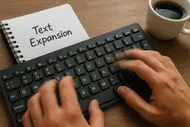















































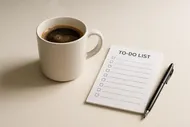


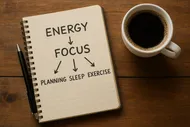


































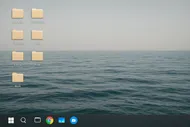








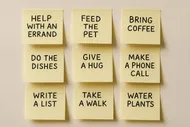

























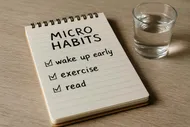

















Explorer posts by categories
Explorer posts by tags

When it comes to working efficiently, our phones are basically frenemies. One minute they’re helping us take down meeting notes, and the next thing you know, we’re watching a video compilation of goats yelling like humans. We’ve all been there. But fear not—today we’re diving into one tactic that has the power to change your digital productivity game without requiring a complete personality transplant: turning your smartphone into a minimalist productivity tool.
That’s right. Less chaos, more clarity. Think “Marie Kondo meets Silicon Valley.”
Before we whip out our digital decluttering gloves, let’s address the elephant in the room: Why do we need this?
Because our phones are stuffed fuller than my grocery cart when I shop hungry. We’re talking unused apps, 17 different notification sounds, and a home screen that looks like a digital hoarder’s museum. This clutter doesn’t just waste time—it drains mental energy.
Minimalism, digital or otherwise, isn’t about going full monk-mode and deleting everything but the weather app. It’s about reducing friction between you and what actually matters.
Want your brain to stop feeling like 42 tabs are open at once? Then it’s time to calm that tech storm and bring in some digital sunshine.
Start by laying everything bare. Go through each app and ask three things:
It’s like judging a reality show for digital tools. If the app doesn’t get a rose, it gets the boot.
Apps like Instagram, TikTok, or games may have their place—just be honest. Does their existence harm more than they help?

Now we clear the dance floor.
This forces friction. Deliberately hiding time-wasting apps actually tricks your brain into forgetting about them. Out of sight, out of doomscroll.
Notifications are like toddlers throwing glitter in your eyes every five minutes. No wonder we can’t get things done.
Here’s how to stop the madness:
Your phone doesn’t need to bark every time someone likes your tweet. Save your sanity. Turn. It. Off.
Let’s be honest: trying every productivity app is its own form of procrastination (been there, downloaded that). Instead, keep it simple with a handful of tools that actually help you DO things, not just feel productive.
Here are a few worth considering:
If you’re curious about side-by-side comparisons of tools like these, I’ve written a fun review over here: The Best To-Do List Apps to Trick Your Brain into Getting Stuff Done

Create a minimalist second brain using folders or widgets. Here’s what mine looks like:
This layout lets me jump straight into “Captain Organized” mode with zero distraction speed bumps.
Want to go next level? Try using custom icons or even a grayscale home screen. Sounds extreme, but studies show less color can reduce screen addiction. The more boring it looks, the less time you’ll spend scrolling.
Setting your phone to grayscale makes everything—from social feeds to food pics—look… bland. And that’s the point.
Color is tempting. Grayscale makes the digital candy wrappers a whole lot less shiny.
On long writing days, I switch my entire phone display to grayscale. It’s like flipping the “no fun” switch—and suddenly I’m deep in work mode.
Here’s how to do it (iOS and Android):
Instant productivity mode, no cape required.
Digital minimalism isn’t about deleting your apps. It’s about putting bumpers on the bowling lane of your brain.
Use your phone’s built-in screen time settings to limit heavy-use apps to, say, 20 minutes a day. Trust me, you’ll hit that limit faster than you think—and feel more in control for it.
This isn’t a punishment—it’s freedom with constraints. Like Sudoku for your attention span.
Short answer: yes. Long answer: heck yes.
After decluttering my phone, I noticed:
I’m not perfect—sometimes TikTok still lures me in like a digital siren—but most days, I’m steering the ship instead of floating aimlessly.



Feeling brave? Test drive your new digital lifestyle with this challenge:
Try this challenge and tag us over on Instagram @mysimple.life.official. Show me your most minimal phone screen!
You don’t need a thousand-dollar app or a self-help guru whispering into your Bluetooth earpiece. You just need fewer distractions, better systems, and the courage to say “no thanks” to every app that wants your brain space.
Let your phone work for you—not the other way around.
What’s your favorite weird-but-effective digital decluttering tip? I’ll start: sometimes I talk to my apps while deleting them. (“It’s not you…it’s your constant barrage of nonsense.”) Try it. Surprisingly therapeutic.

Max Bennett
Max was once the king of procrastination, proudly sporting a "Deadline Enthusiast" badge. After realizing he spent more time organizing his desk than actually working, he dove headfirst into the world of productivity. Max now experiments with unconventional (and sometimes ridiculous) productivity hacks and shares what works—with plenty of laughs along the way.

A quick guide to learn 20 time-saving keyboard shortcuts across macOS/Windows, Gmail, Google Docs, and browsers in 20 minutes to boost daily productivity.

A practical, no-shame guide to a one-week time audit that reveals hidden time leaks, helping you reclaim 5–10 hours next week with simple logging methods, templates, and quick fixes.

A concise guide to creating a Not-To-Do List that reduces decision fatigue, protects context, and frees up mental bandwidth for meaningful work—with practical steps and examples.